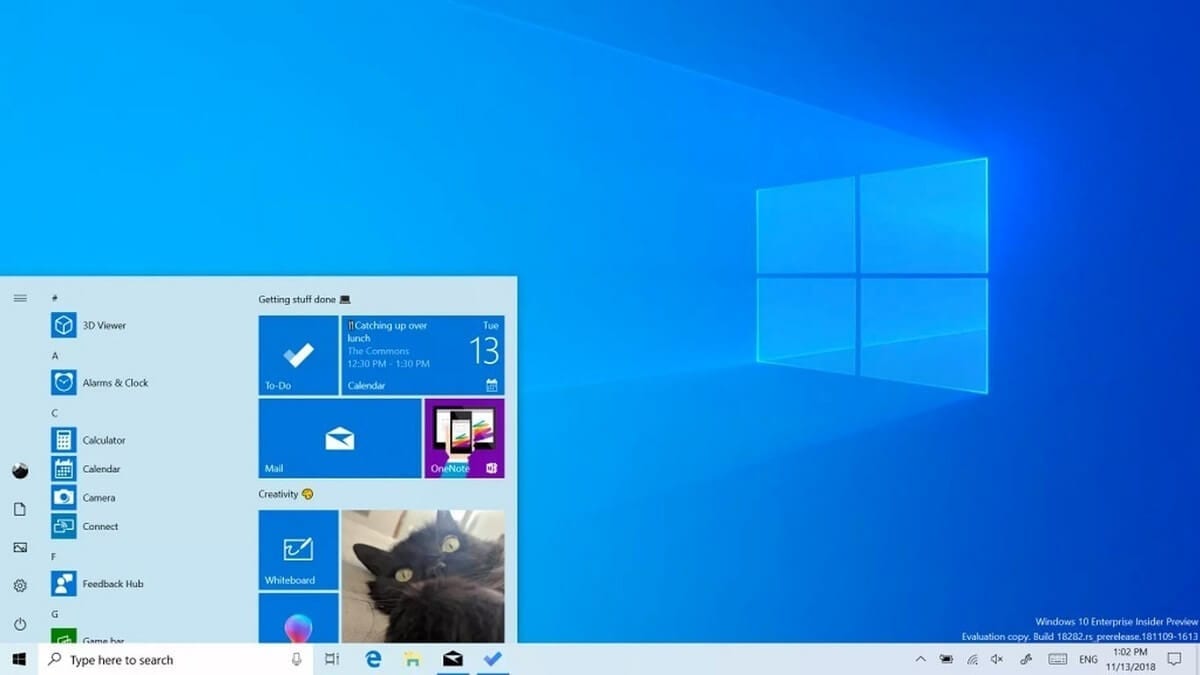
Since the official arrival of Windows 95, the Start menu has become something iconic of Windows, because in the end it is what allows users to access all the operating system applications they want and fulfill their tasks . In fact, in the case of Windows 10, this menu is also complemented by Cortana, the search options and the task view, which expand the functionalities.
However, the truth is that for various reasons it is possible that you cannot access the Start menu of your computer, or it does not work normally, something that can be very frustrating. However, although you can also try the manual solutions that we discussed a while ago, from Microsoft they devised a tool that may be able to help you solve your problem.
Download the wizard to fix problems with the Start menu in Windows
In this case, we must clarify that, despite the fact that the tool is completely official, some years ago Microsoft decided to eliminate it from its download website. However, even if it is not an official download link, on some websites you can still get No problem:
When accessing, the download of the tool will automatically begin, with the extension .diagcab. It is a Fully automatic checker and troubleshooter, like the one that for example has integrated Windows for network or sound problems.

In this way, you will only have to open the file once downloaded and then automatically, will start looking for possible problems on the Start menu Windows. You will only have to wait a few moments and, initially, it is supposed to provide you with a diagnosis of what is causing the failure and why your Start menu is not working normally, as well as alternate instructions so you can fix the problem on your own in a simple way.

Similarly, if it happens that the troubleshooter is not able to locate where the error is, also you can follow manually the steps that we detail in this article in order to try to fix the problem.