
When using a computer with Windows operating system, it is quite important have all the corresponding drivers in their latest version, because in this way correct operation is guaranteed as well as the possibility of using any program and obtaining the best possible performance.
In general, to install these drivers, you usually go to the download from the website of the manufacturer of each component, but this is not always necessary. If you have a team from the HP firm, it is possible to use its free software HP Support Assistant to get the latest version of each driver available, so we are going to show you how you can easily update all the drivers for your HP computer.
So you can easily update all the drivers on your computer with HP Support Assistant
As we mentioned, to update and download all the drivers, it will be necessary to use the HP Support Assistant tool. If you have your Windows 10 computer installed by the firm, that program should be found in the list of programs. However, in the event that this is not the case or that you have made some kind of modification, you can download HP Support Assistant for free by following the steps in this tutorial.
Once this is done, in order to find and install all the drivers for your computer, you must first start HP Support Assistant. On the home screen, you will find different options, where you must choose "Software and drivers" to start with the installation of the latest versions of each driver. Here, it is recommended click on the update button that appears at the top, with which your computer will connect to the Internet to search for the latest available versions of each driver or program.
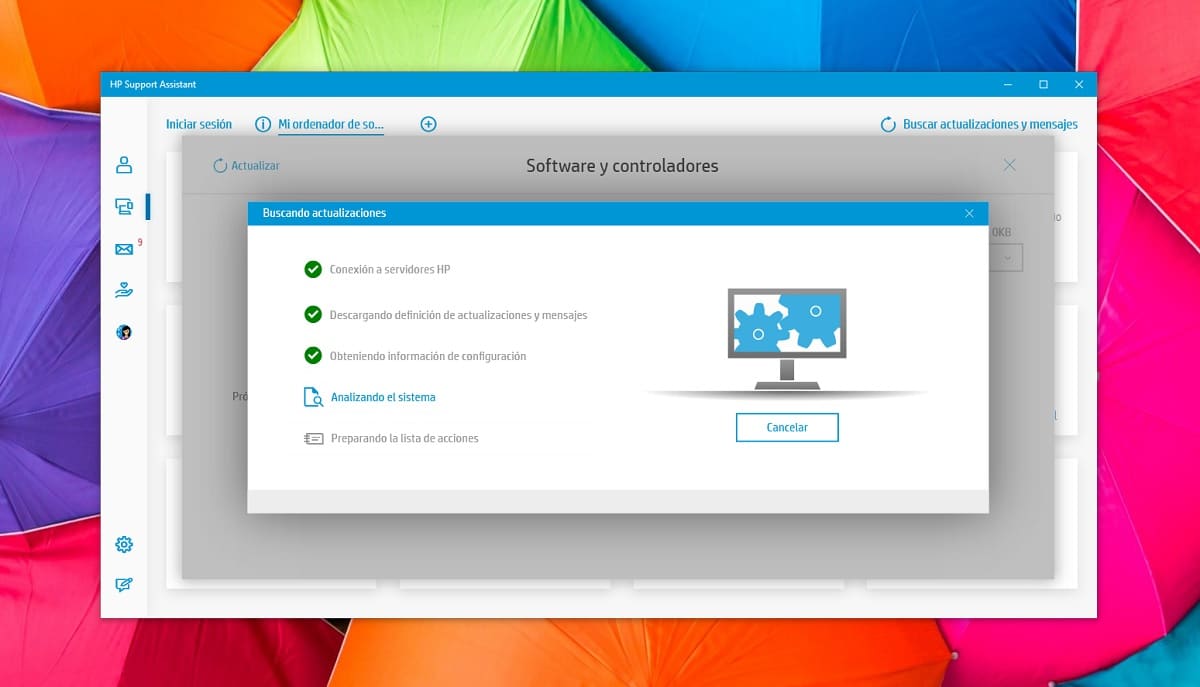
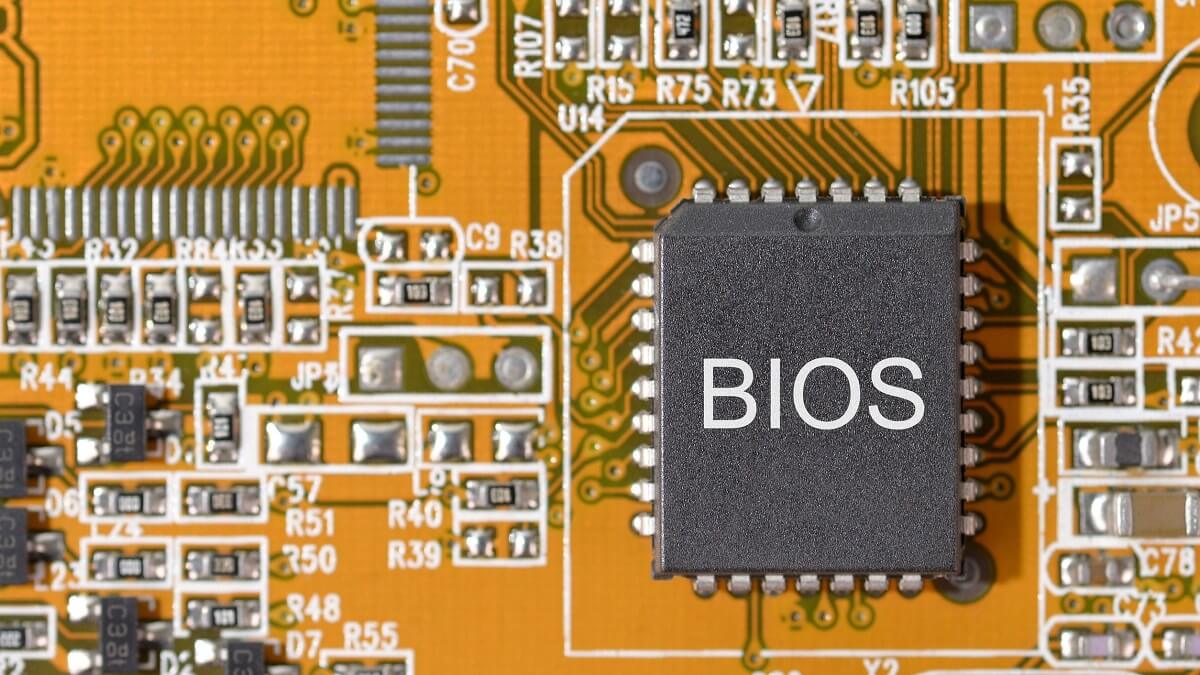
Once the check is finished, which will take a few moments, you will be able to see all the new component drivers available for your HP equipment. You will only have to mark in the list those that you want to install and, automatically, the app will take care of the download and installation each.