
If you regularly search for images on the internet, it is most likely that you have come across different file formats that, from Windows, you have not been able to open and you have been forced to install an application to be able to access its content or you have passed the subject and have looked for other images.
En Windows Noticias, we told you a few weeks ago how to open .webp files A format increasingly popular on web pages due to its small size. Another of the formats that we can find by browsing, especially on Wikipedia, is .svg, a two-dimensional vector graphics format, both static and animated.
The main advantage that this format offers us is that we can resize it without losing quality at no time, since we are working with vectors, something that does not happen with images in jpg, png, gif ... format which are bitmaps.
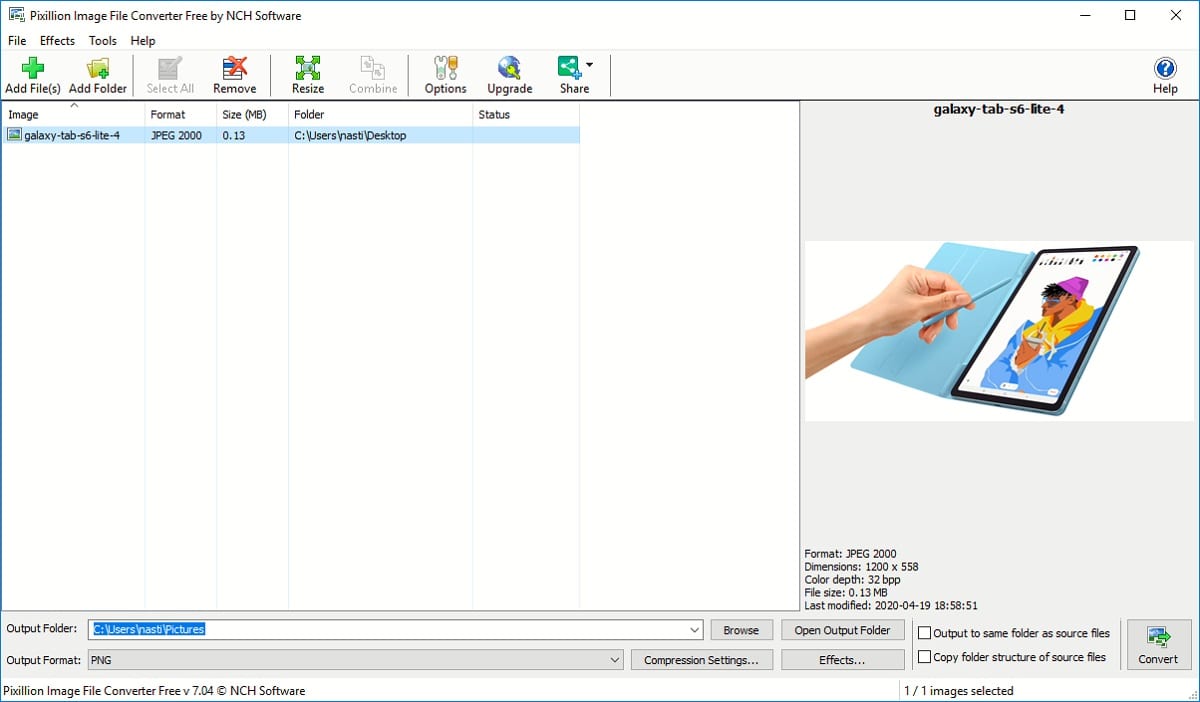
This format allows three types of objects- Vector geometric elements, bitmap / digital images, and text. While all browsers are compatible with this format, operating systems are not, forcing us to install third-party applications in order to open and use this format.
How to open .svg files in Windows 10
One solution is to make use of a extension for a browser, a solution not recommended if we do not use the browser where the extension is available (not all browsers are compatible with all browsers).
The most effective solution is to install an application from the Microsoft Store called SVG Viewer. This application, available for free, allows us to open all kinds of files in SVG format.
If we want to edit the image or convert it to another format, we can find a free option GIMP, A species of Free open source Photoshop which has become very popular in recent years.