
No one can doubt that PowerPoint is today, the best application to create presentationsInteractive or not, for something it has been on the market for more than 20 years. The number of options available to us in PowerPoint is so great that many users are not aware of its full potential.
Today we are talking about a function that you probably did not know: add a video to a presentation. As I have commented in the previous paragraph, PowerPoint allows us to create interactive presentations, to show us one information or another according to the needs of the users, as if it were an interactive book.
Insert a YouTube video into PowerPoint It is such a fast and simple process that it does not require any knowledge on the part of the user, so even if you have begun to familiarize yourself with the application, you will not have any problem by following the steps that I detail below:
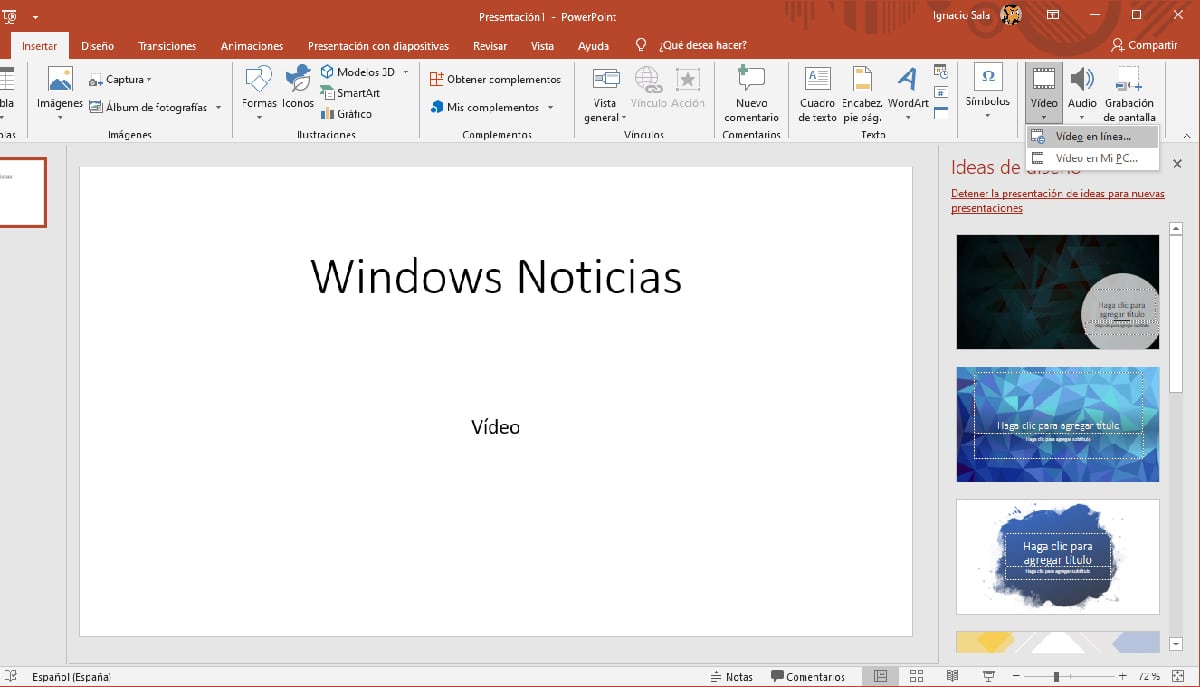
- Once we have opened PowerPoint, we open the file where we want to add the video.
- Next, we go to the slide where the video goes.
- Next, we click on tape Insert, In the option Video - Online video.
- Finally, we just have to paste the video address from YouTube. We can also use other platforms such as Vimeo, Stream or SlideShare.
Keep in mind that as it is a YouTube video (or other compatible platforms), in order to see this presentation, you need an internet connectionotherwise the video will not be available.
Embed a video in PowerPoint
In this type of case, the only solution left is to download the video and embed it in PowerPoint. The problem is that the size of the video will be very high and it will be difficult to share it through email, being uploading it to the cloud the only option that we would have left.
More PowerPoint tutorials
- How to add icons to PowerPoint
- How to change the language of PowerPoint's proofreader
- How to add transitions in PowerPoint
- How to rotate text in PowerPoint
- How to add new slides to a PowerPoint presentation