How to use the Linux sudo command on Windows
Do you want to use the Linux sudo command on your Windows Operating System? We will tell you how you can do it.

Do you want to use the Linux sudo command on your Windows Operating System? We will tell you how you can do it.
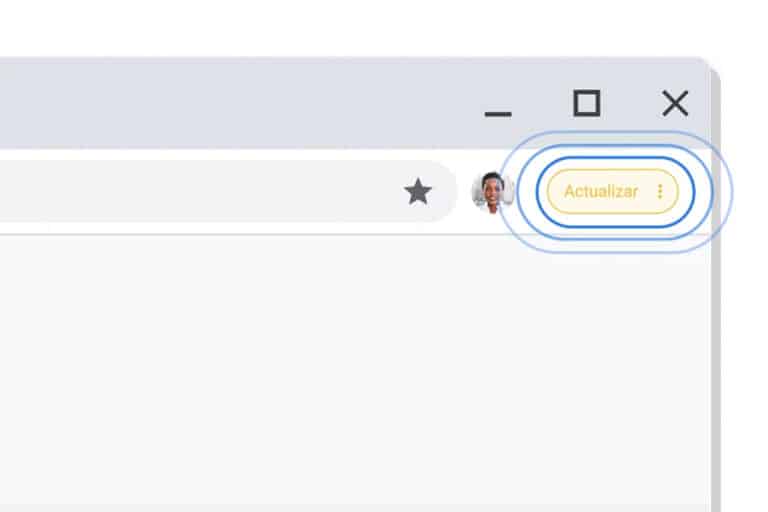
Are you having problems updating Google Chrome? We tell you how to solve this error and for any other browser.

Do you know that Word can do everything you ask of it? We tell you how you can make the program do what you ask it to do.
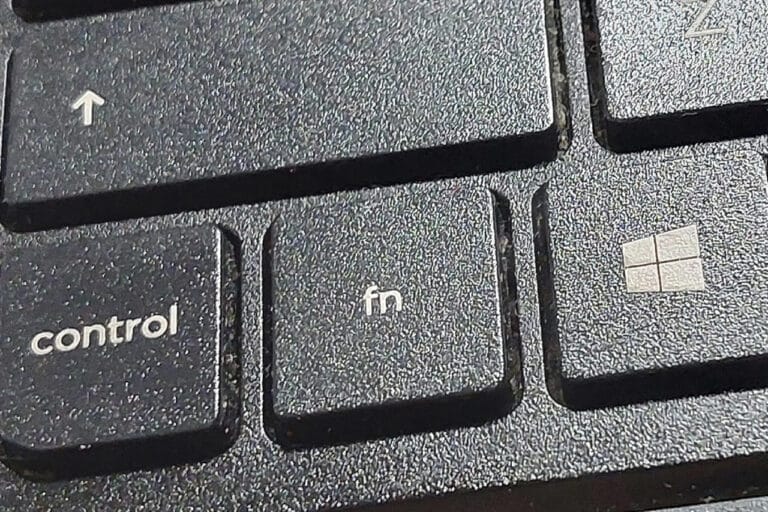
We teach you the different commands so you know how to change windows with the keyboard in an instant.

"My wireless headphones don't work in Windows." We explain the reasons why this problem occurs and its solutions.

The best way to create songs with AI and Microsoft Copilot, a step-by-step guide to generating your own music.

If you don't know Bluestacks, you're in luck! In this article we will explain what this platform is and how you can use it to play Android games on your PC.

A step-by-step guide for you to learn how to make a video with PowerPoint for any personal or work project.

The Microsoft Onenote tricks that you should learn to get the most out of it during your work projects.

Apply these simple tips so that your PowerPoint presentations have a better presentation for your work.

In this article we will show you the best websites and platforms so you can watch movies online for free.
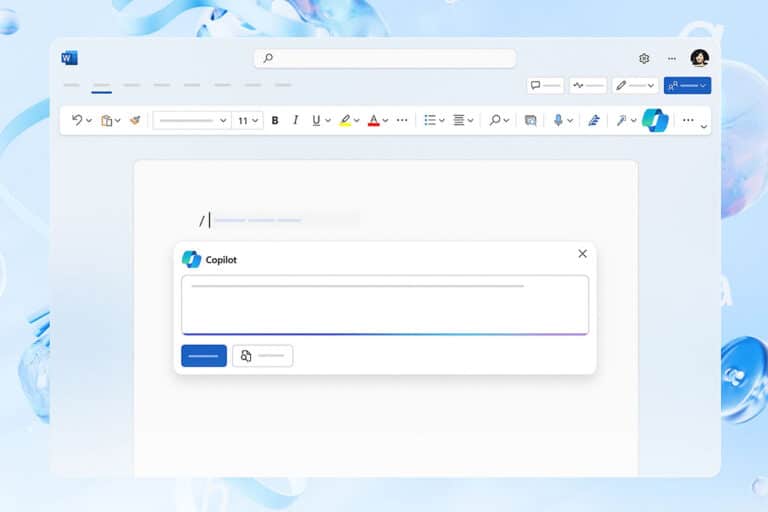
Don't you know how you can edit tables in Word? Don't worry, in Windows Noticias We tell you how you can do it step by step.

In this article we will talk about how you can create designs and draw from your Windows computer using the best tools that exist for it.

Learn how to use one of the most basic commands, crop Photoshop image step by step for your personal projects.

Step-by-step guide to learn how to remove and put the watermark in Excel quickly and easily on your documents.

All the tricks you need to learn how to split cells in Excel quickly and easily in one place.

Learn how to reduce the weight of PDF files in a matter of minutes with these simple and effective free methods.
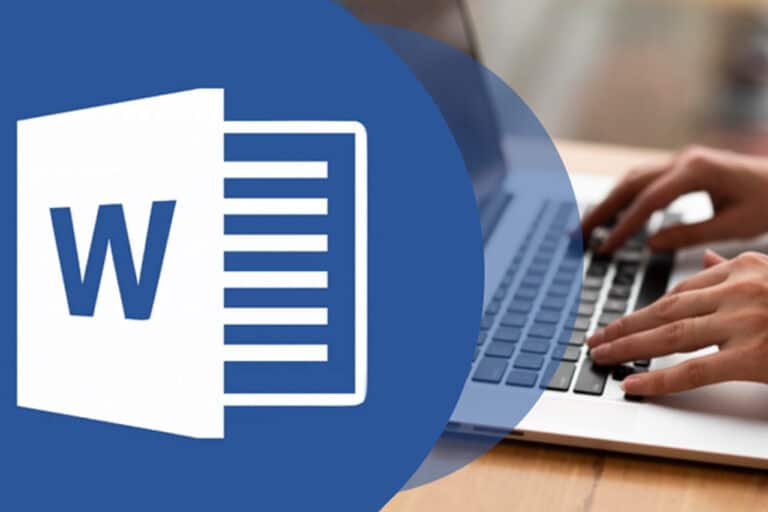
If you want to know how to search for words in Word, we are going to teach you how to do it quickly to speed up your work.

One of the most useful keyboard shortcuts is this one: CTRL + L, which allows us to execute the "Find and Replace" action.

Did you know you can sign a PDF? Here we will teach you how to sign a PDF with a digital certificate step by step.

All the tricks you need to know to learn how to permanently delete a page from a PDF in your document.

Everything you need to know about how to search for words in a PDF to find the information you're looking for.

In this article we will analyze the best free alternatives to create the website of your dreams, so if you are looking for options, here we present the best ones.
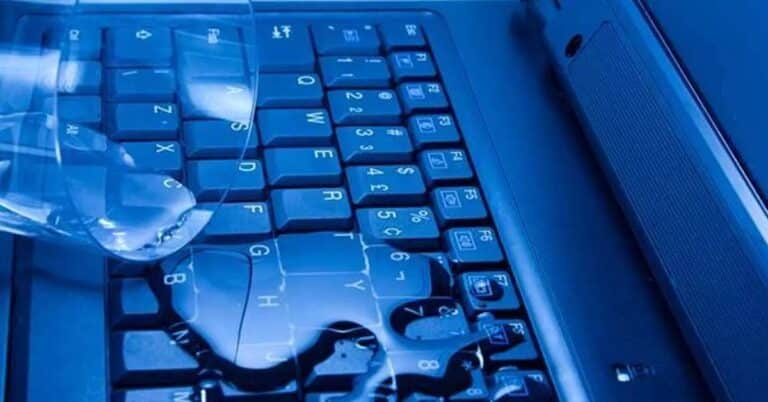
Water is the mortal enemy of electronic devices, but there are always solutions. We tell you how to repair a wet laptop.

In this article we will present the main connectivity problems between the mobile phone and the PC so that you can quickly solve them.
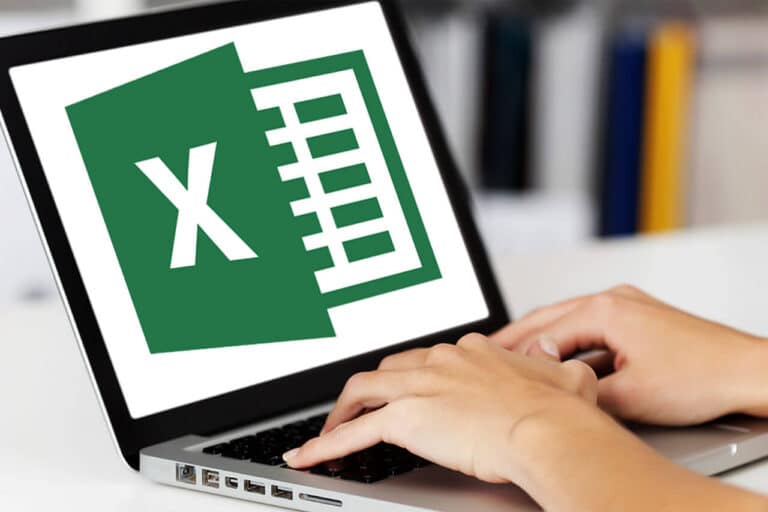
These are all the formulas you should know to add or subtract Excel dates quickly and effectively.

Learn how to create logos with artificial intelligence quickly and easily with these tips to obtain better results.

If you like mobile games, in this article we will show you how you can enjoy them and get the most out of them by playing from your computer.

Do you want to generate images with AI on Bing? Then this guide can help you obtain better results in your creative process.

If you were an EliteTorrent user and want to find alternatives to this download platform, in this article we present the best ones.

Do you want to create vector images from photos with AI? Then this is the guide you were looking for.

Don't you know how to put at sign on your computer keyboard? Here you have all the keyboard shortcuts to do it without dying trying.

Did you know that you have a beauty filter option in Google Meet? Here we tell you everything you need to know about them.

Free GPT chat courses that you should take if you want to get the most out of this new tool in your work.

Are you getting the “your organization data cannot be pasted here” error? Here we explain the different possible solutions.
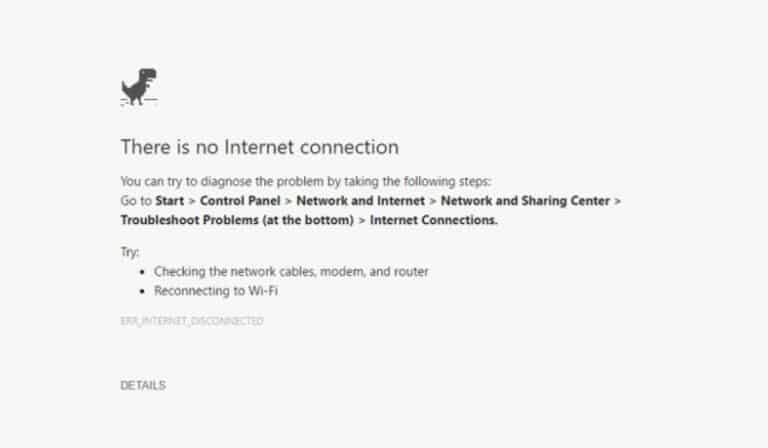
Surely you have ever picked up your computer and realized that you had no connection. If so, stay with us and we will help you solve it.

If you use Excel but do not have an advanced level, this article can be of great help to you as we will help you use ChatGPT to create formulas.

Add a filter to a pivot table ➤ Discover one of the most useful features of spreadsheets
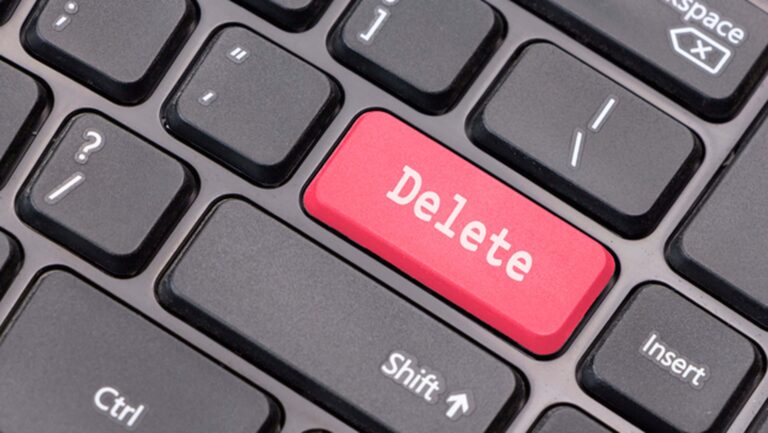
Uninstall programs, delete temporary files and free up disk space in Windows ➤ leave your computer "cleaner"

Do you know what a fake website verifier is? This useful tool will keep you safe from possible fraud and malware infections

Do you want to know how to create an NFT? We are going to tell you how to achieve it, step by step, and what to do to start marketing it.

If you want to know the best websites to buy clothes online, we encourage you to continue reading this article so you can save money on your purchases.

How to put square brackets with the keyboard? We explain how to introduce these signs in your texts, quickly and easily.
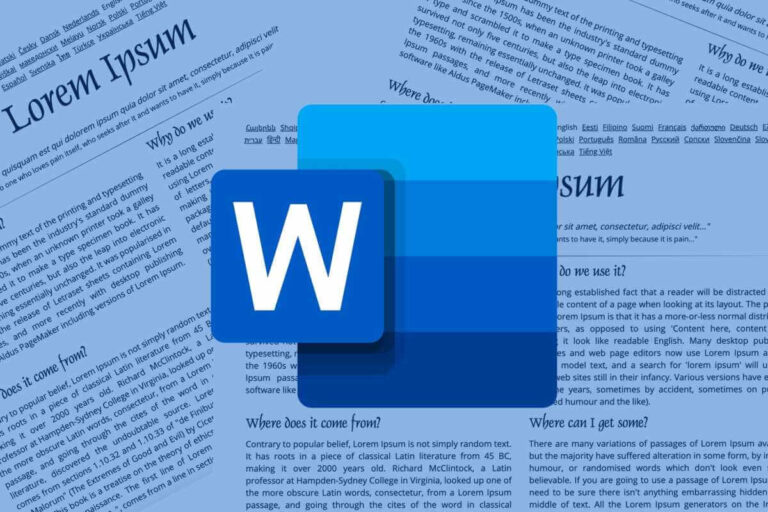
Are you wondering how to delete a Word page? We tell you how to delete pages with text and also blank pages
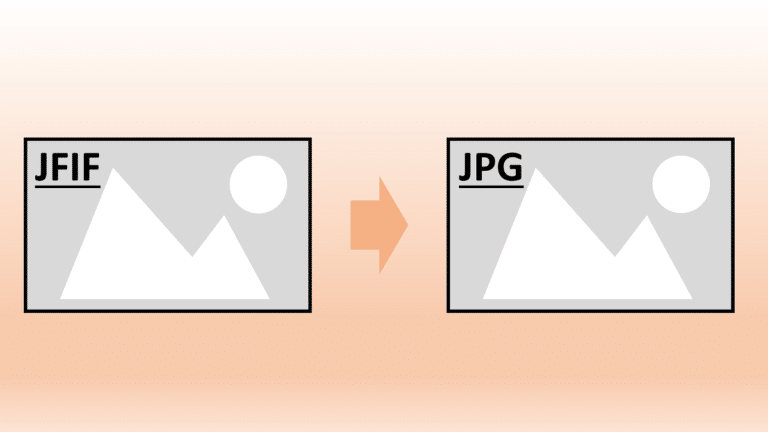
If you are interested in knowing how to convert a JFIF file to JPG, keep reading, as we explain everything you need to know.

Have you deleted an email by mistake? Don't worry, in this article we will show you how you can fix it in the main mail applications.

In this article we will show you how you can download YouTube music for free from different websites to enjoy it whenever you want.

In this article we will give you the main tips that you should follow to lower the temperature of your laptop if it gets too hot.

How do you put a caption in Word? We tell you everything so that you can insert this content in a personalized and correct way

In this post we will focus on what can be done to put a white background on a photo, thus achieving an interesting aesthetic result.
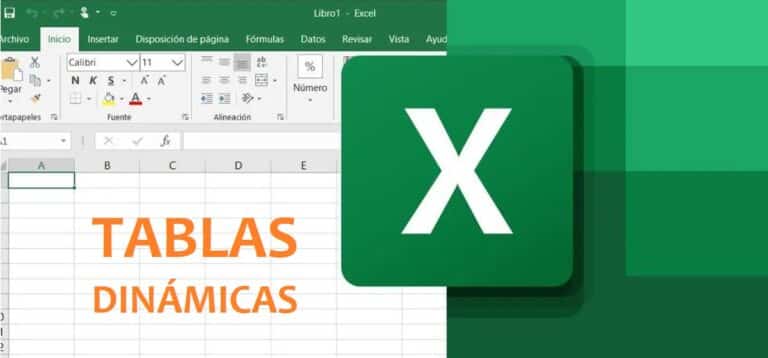
Excel's pivot tables are an advanced spreadsheet tool that we can get a lot of use out of. We tell you.

We explain a function of the Microsoft spreadsheet program: the possibility of using Excel as a currency converter.

We explain how to install a graphics card step by step correctly, thus avoiding malfunctions.

In this article we will analyze the most important factors that you should take into account before buying bluetooth headphones.
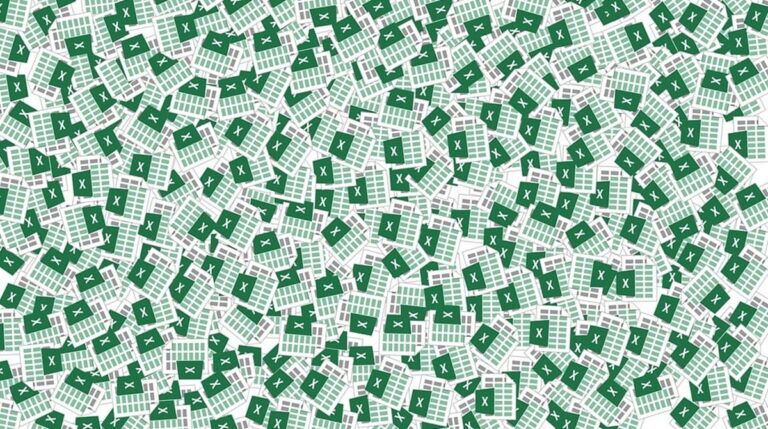
The If function in Excel is one of those utilities that any user of the tool must handle and here we will tell you everything about it.

In this post we are going to see how to calculate the net salary in Excel, a simple and precise way to know how much we are going to earn.
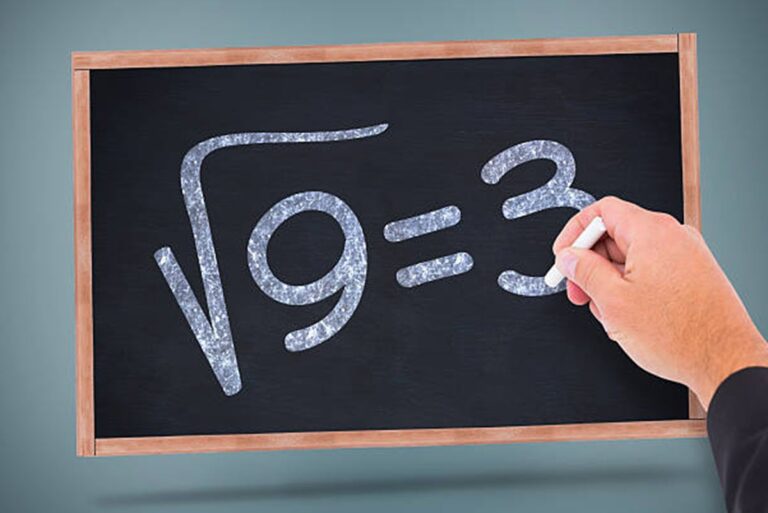
We present you two fast, easy and effective methods to calculate the square root of any number in Excel.

In this post we are going to see how you can calculate the DNI letter in Excel or using other methods.

We teach you how to freeze panels in Excel to optimize the visualization of the data or headers that you need to have in view.
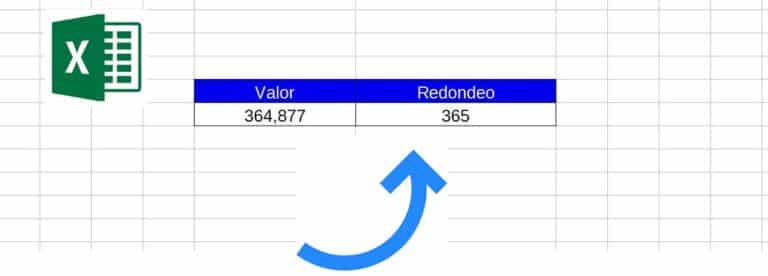
We explain how to round in Excel, one of the most practical functions that we use most frequently in our spreadsheets.

In this post we are going to explain how to insert a PDF in Word, to show all its content or a part of it within the document.

We tell you everything you need to know about how to use ChatGPT in Bing both from Microsoft Edge and in other browsers.

With these steps you will be able to use Excel's Count.If function to obtain the amount of data in a list with specific criteria.

We explain how to vectorize an image so that it does not lose quality when we increase or reduce its size.

In this article we will show you step by step how you can remove the password from a PDF if you don't remember it or want to unlock it.
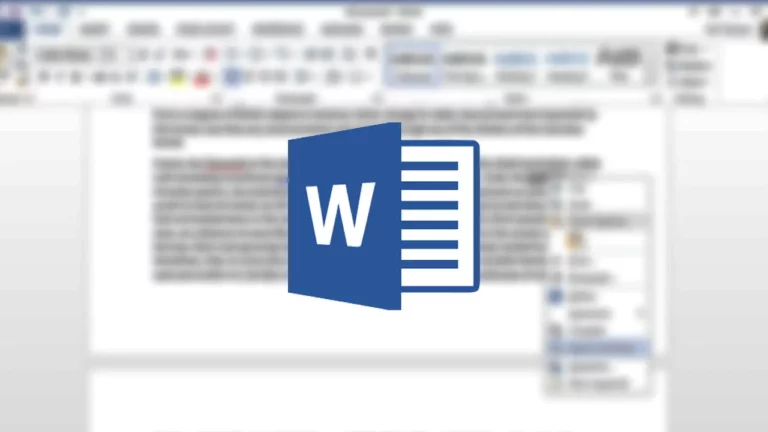
In this post we have written a brief guide on how to select everything in Word in a simple, fast and efficient way.

In this guide we will teach you how to create a PowerPoint from scratch step by step so that you can become a master of presentations.

We show you everything you need to know to get the most out of the conditional formatting options in Excel.
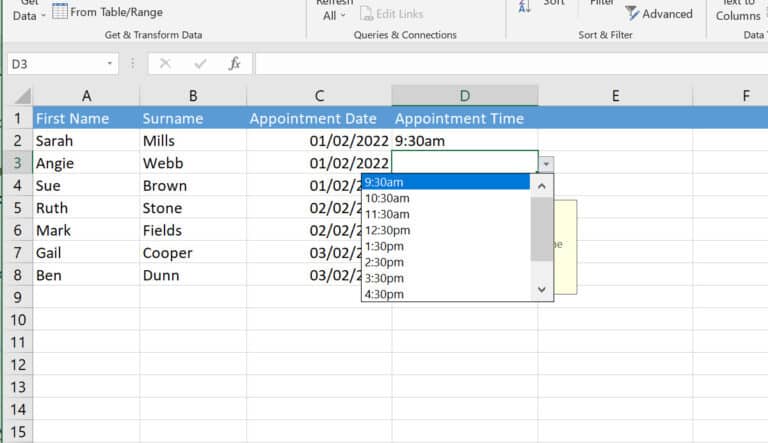
A handy Microsoft Spreadsheets feature that you can use too, if you know how to create a dropdown list in Excel

Search and eliminate duplicate data in Excel with the method that we explain here, it will save you a lot of time and effort.

Combining cells in Excel is a function that will allow us to better distribute the information in the cells. Here we teach you how to do it.

We present you the easiest ways to subtract dates in Excel in order to know the elapsed time between two points on the calendar.
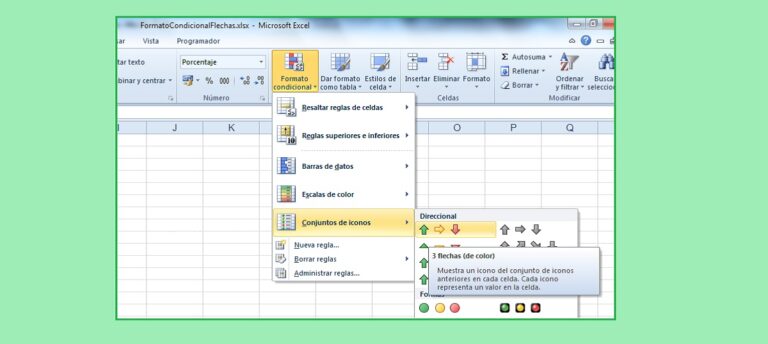
Through some examples we show you how to apply conditional functions in Excel and how useful they are.

In this article we will show you the most useful and simple commands that you can use to start getting the most out of your Windows

If you are looking for how to install Windows 11 on a USB, here we explain everything in detail and using the Rufus application.

We will show you everything you need to know about how to know if my Windows installation is 32-bit or 64-bit, through different paths.

If you are looking for how to install Windows 11 from a USB, here are the two simplest ways to do it.

We present all the available methods to install a Digital Certificate in Windows in a matter of a few minutes.
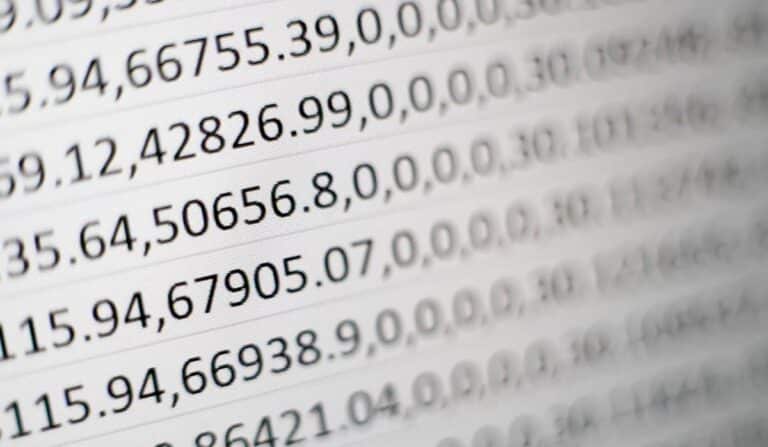
We present everything you need to know to change points to commas in Excel in a matter of seconds and in all possible ways.

Did you know that there is a TikTok history? From there you can check again the videos played and the comments of your account.
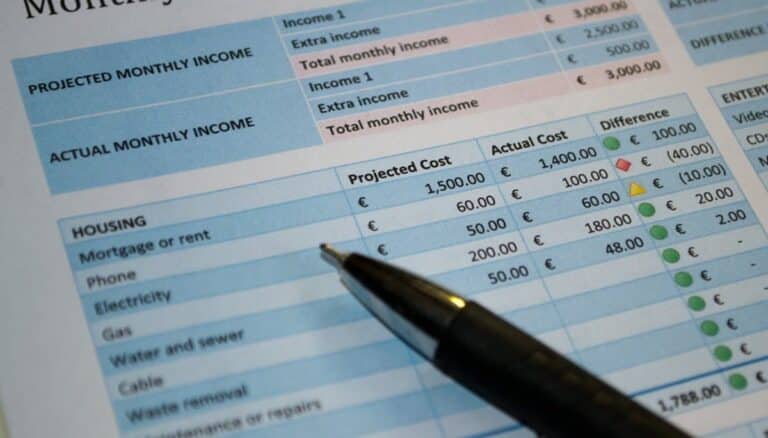
If you are looking for how to make an invoice in Excel, here we tell you everything you need to take into account to create one easily.

In this article we will teach you how to schedule posts on Instagram from different platforms so that they are uploaded automatically.

In this article we will help you solve connection problems between your computer and the external hard drive so that your data is safe

Do you want to install XAMPP on Windows? Here we bring you a guide with all the steps to follow, from its download to its start-up.

We teach you everything you need to know about how to use the Format command from the Windows CMD in the easiest way.

Do you have internet connection problems? If so, we invite you to continue reading this article in which we will teach you how to solve it.
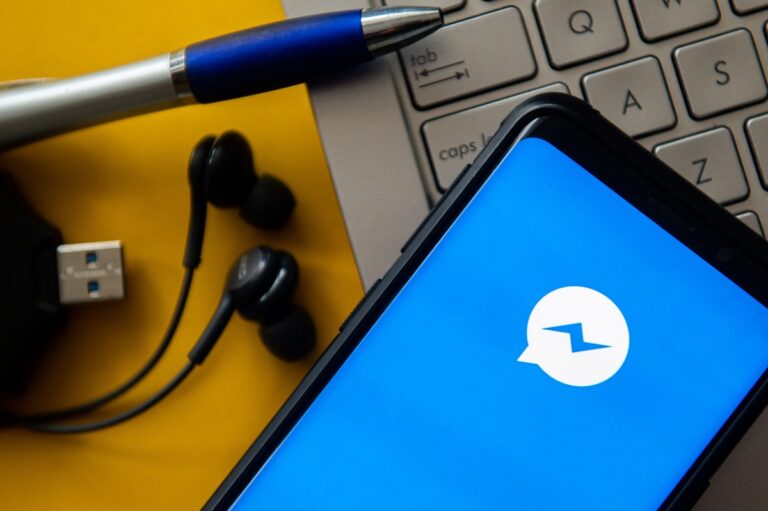
If you want to browse the application and be discreet, in this post we explain how to enter Messenger without being detected.

How to see and change the extension of a file in Windows is something very simple and here we are going to tell you the easiest ways to achieve it.
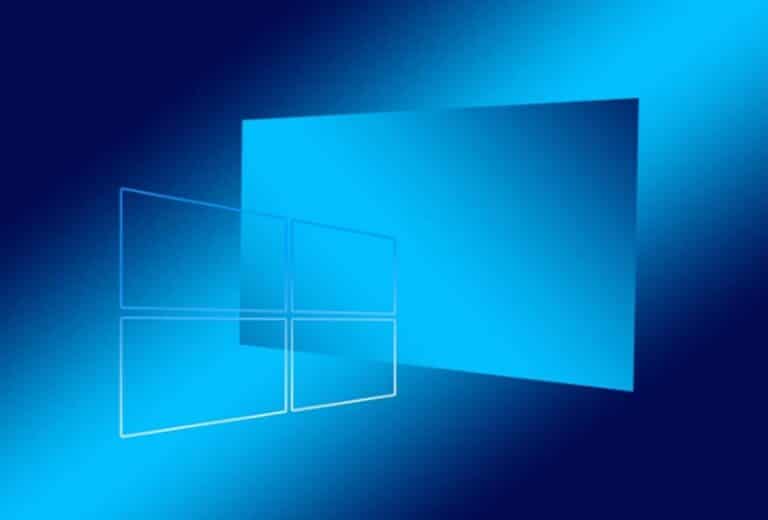
We teach you everything you need to know to solve the error that indicates this application cannot be run on the Windows 10 computer.

If you are looking for how to compress a file with WinRar, here we show you all the available ways to achieve it.

If you are looking for how to delete the Windows recovery partition to have more space on your disk, here we will show you the steps to follow.

If you're looking at 4K laptops and want to buy one, here's everything you need to know to determine if it's worth doing.

We teach you everything you need to know about how to play with a PS3 controller in Windows 10 without dying trying.
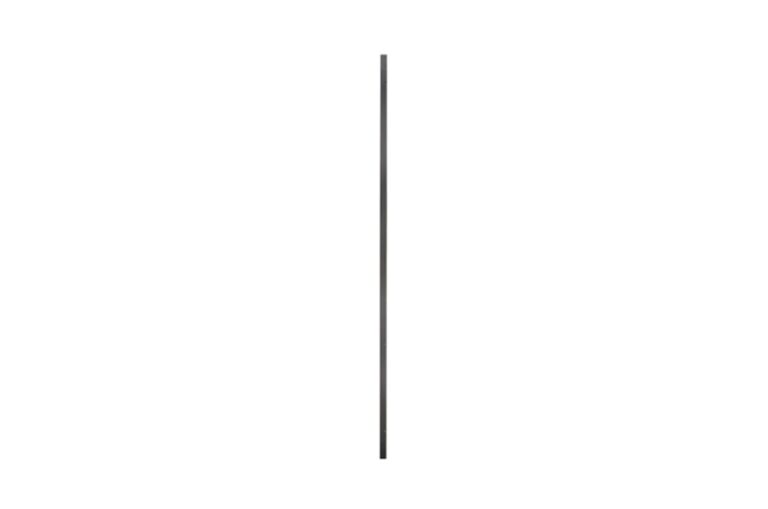
We present you all the possible options to place the vertical bar (|) from the keyboard in Windows 10.

In this post we will see the different ways we have to introduce the symbol "greater than" (>) or "less than" (<).

We bring you the best options for those looking for how to uninstall unwanted applications in Windows 10 in the easiest way.
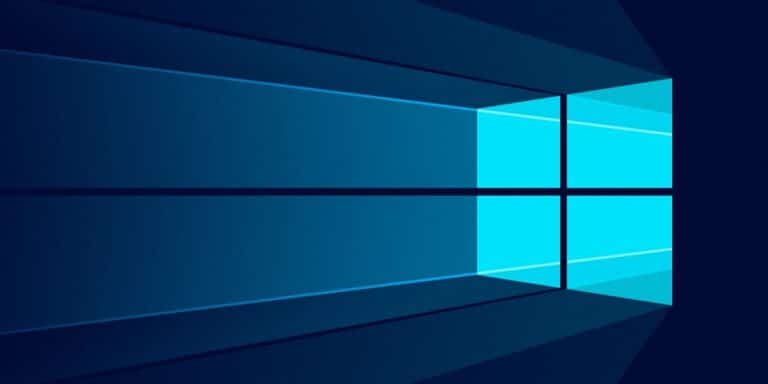
To learn how to install Windows on Linux you just have to follow the steps that we give you in this article. Don't hesitate to read it.
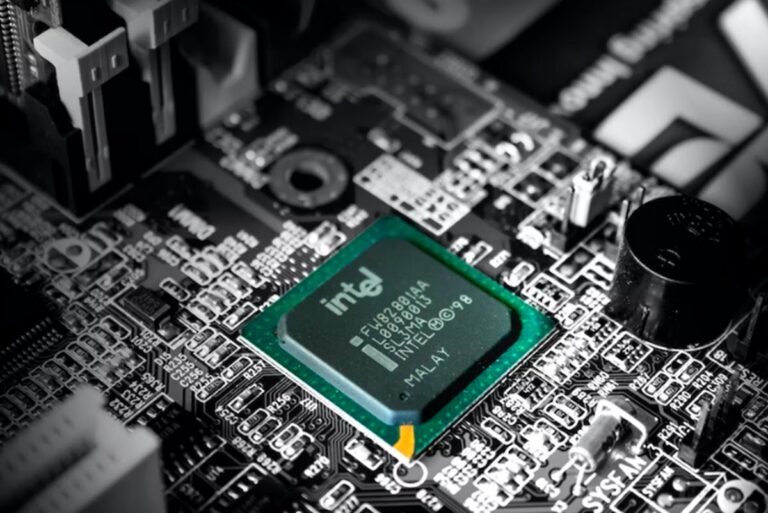
We tell you what the BIOS is, its history and everything you need to know about the functions it performs on the computer.

If you want to know how to recover your Hotmail account, here we tell you all the steps to follow to achieve it easily.

We show you how to make a slide from Word in case you don't have access to PowerPoint at some point.

If you notice that your internet is very slow, here is an effective troubleshooting process to find the cause and solution.

Looking for how to use Shazam on your PC? Here we show you how to install it and easily identify songs from the Chrome extension.

These are the 5 basic and native Windows tools that any user should know to enhance their experience on the system.

How to install Windows 10 from a USB memory is a process that we as users need to handle and here we will tell you how to do it.

If you have been a Windows user for a long time, it is very likely that by now you have come across a screenshot…

We bring you the two best mechanisms to put a password on a folder in Windows and thus protect your data easily.
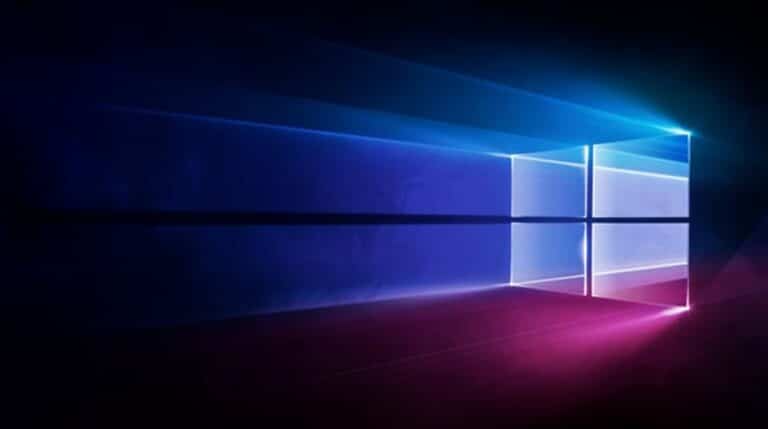
We teach you everything you need to know about Media Creation Tool and how to get a Windows ISO image easily.

Did you know that you don't need to install screen recording apps in Windows 10? Here we show you how to do it easily.

If you can't download or install Adobe Reader on Windows, here's everything you need to check to fix it.

If you are looking for how to fix the JavaScript: void(0) error in Windows 10, here we give you all the options to fix it easily.

Internet Options are a fundamental section to configure the experience in Internet Explorer and here we tell you everything about it.

The Bing browser has been installed on our computer without our permission. It is dangerous? How can we remove it?
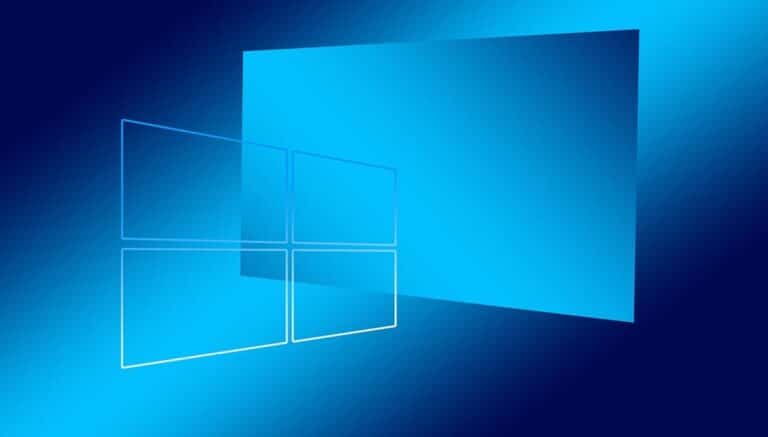
We teach you how and where to get cheap and original Windows 10 licenses so that you can activate your operating system legally.

Here's a cool shortcut to unlock Windows without having to restart your computer. Something very useful to avoid losing information.
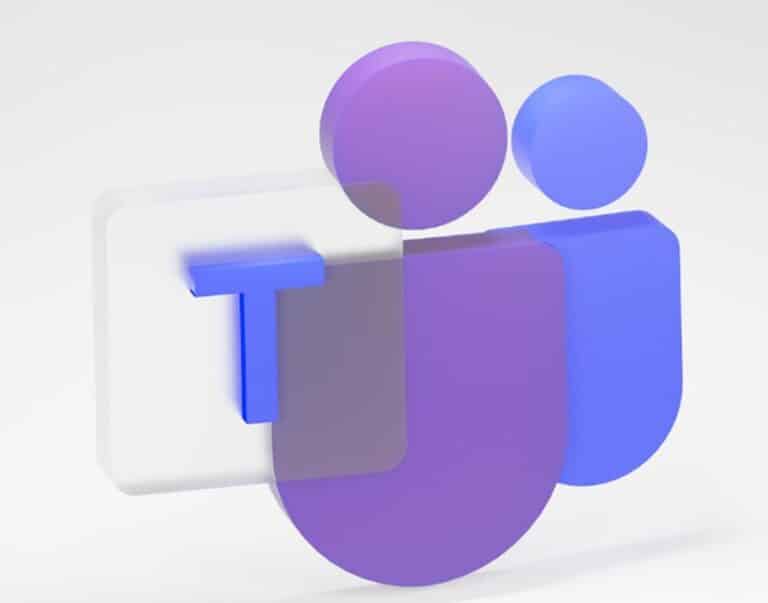
We teach you how to use Microsoft on Mac, with its most useful and interesting fundamental functions and tasks.

Here's how to download and use iCloud Photos on your Windows PC quickly and without too much hassle.

We present you the 3 options available to remove the shortcut virus in Windows without dying in the attempt.

If you want to know how to see active network connections on your Windows system, here is the native way to do it.

We bring you everything you need to check to fix the volume of the computer, in case you do not receive audio.
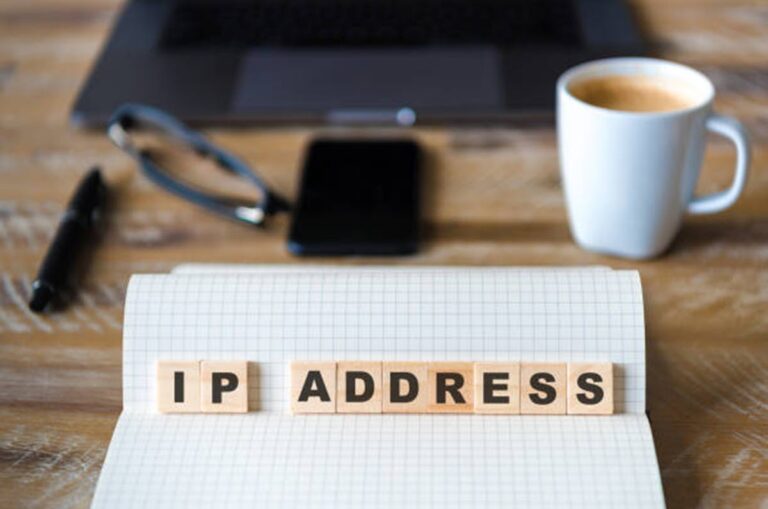
We present you the two native ways that Windows offers to change the IP address of my PC in a few steps.

We show you the steps to follow to block a program with the Windows Firewall without dying in the attempt.

If you want to know how to recover damaged files in Windows 10, here are several methods to do it easily.

If you are looking for how to change the keyboard shortcuts in Windows 10, here we present 3 alternatives to achieve it easily.

Here are 6 really effective tricks to save your laptop battery and get a few extra minutes of activity.

We show you the two best solutions on how to uninstall Adobe Creative Cloud from your computer, without leaving any traces.

How to fix “Windows was unable to automatically detect your network proxy settings”, one of the most common errors.
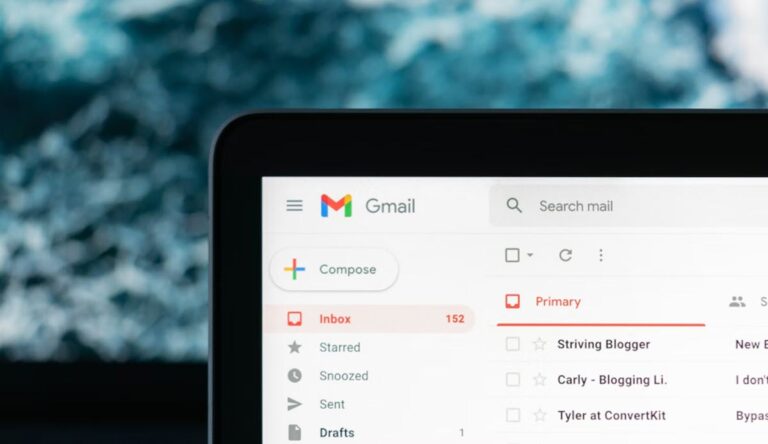
If you wonder why I can't open Gmail, here are the 5 most common reasons and how to fix them.

Those who are looking for how to activate WiFi in Windows 10, we present the 4 ways that the operating system offers to achieve it.

For those of you wondering how to view my saved passwords on Google, here are two easy ways to do it.

So you can fix the error that the file is too large for the destination file system.

If you want to know how to format a Windows 10 laptop, here are two ways to do it so you can choose the best one for you.

Connecting the PS4 controller to the PC is a really simple process and here are two ways to do it.

It is without a doubt the most famous video call application in the world. In this post we are going to explain how Skype works.

We explain how to activate Adobe Flash Player in Google Chrome with two very simple and friendly alternatives.

We bring 3 very efficient options for those who are looking for how to write to a PDF file from Windows and also through the web.

We are going to review how to install animated wallpapers in Windows 10 and thus radically change the aesthetics of your screen.

If you want to know how to convert JPG to PDF, we bring you 3 alternatives that will help you do it in the easiest way.

We bring you the solution to the error "Windows has stopped this device because it reported problems. (code 43)"
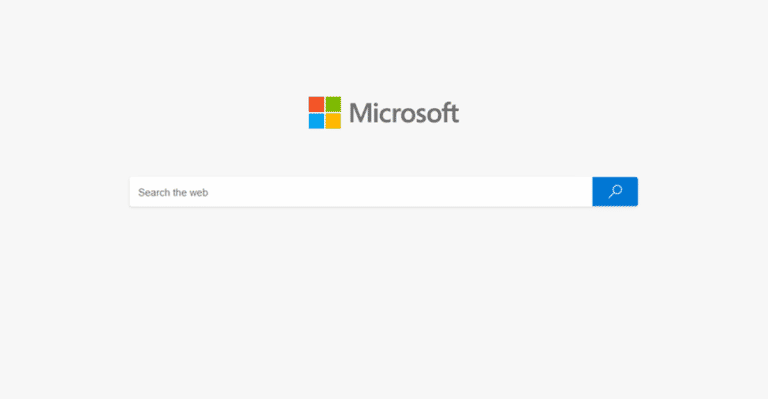
Do you want to know how to delete a Microsoft account and you can't find the option? Here we show you how to do it step by step.
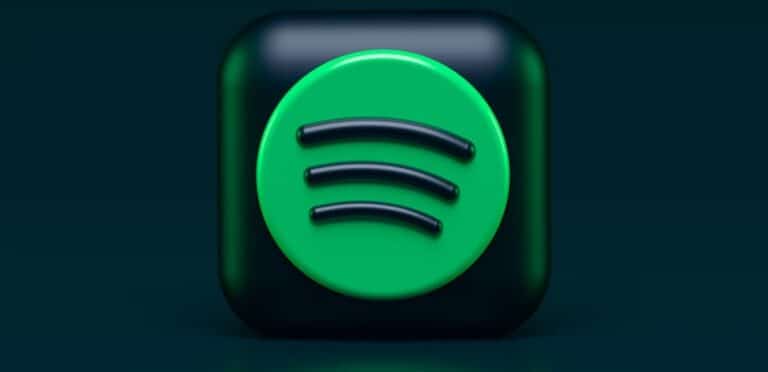
If you are wondering how to download music from Spotify to my PC, we bring you 4 alternatives that will allow you to easily achieve it.

If you are wondering how to know what graphics card I have in my computer, here we bring you 3 alternatives to obtain this information.

We present you 4 alternatives that will help you how to know if a photo is from the internet or if it has been retouched.
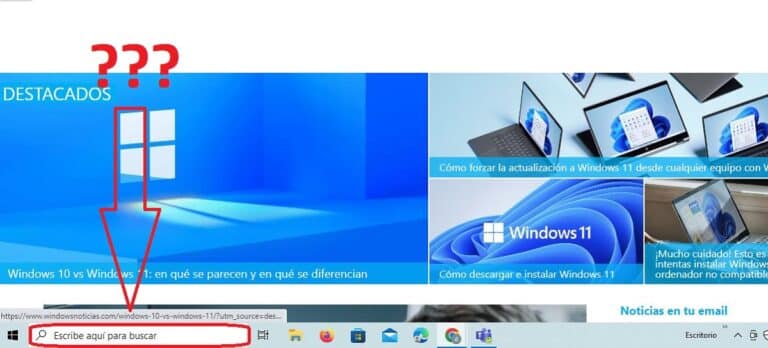
"I can't type in Windows Finder." If you have come across this error and don't know what to do to fix it, read on.

We give you several alternatives to solve the error that indicates "the application could not be started, the parallel configuration is not correct"
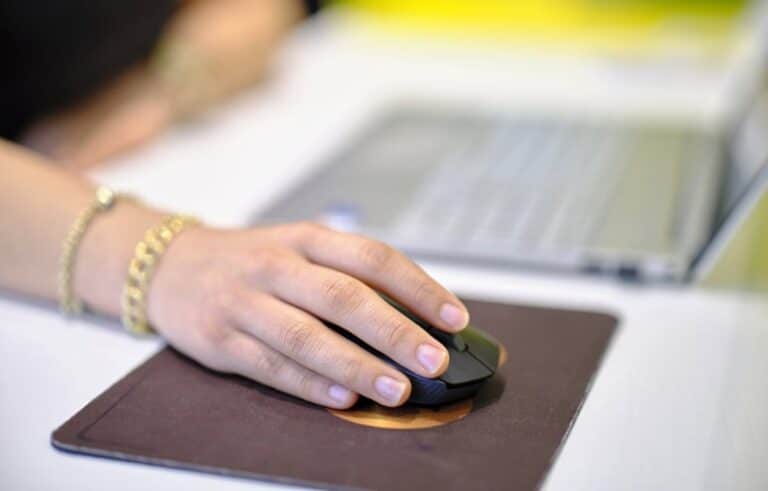
If your wireless mouse isn't working on Windows 10, here's how to fix it and some alternatives to get a new one.

In addition to the mouse, there are many key combinations to operate the operating system. For example, moving windows with the Windows keyboard.
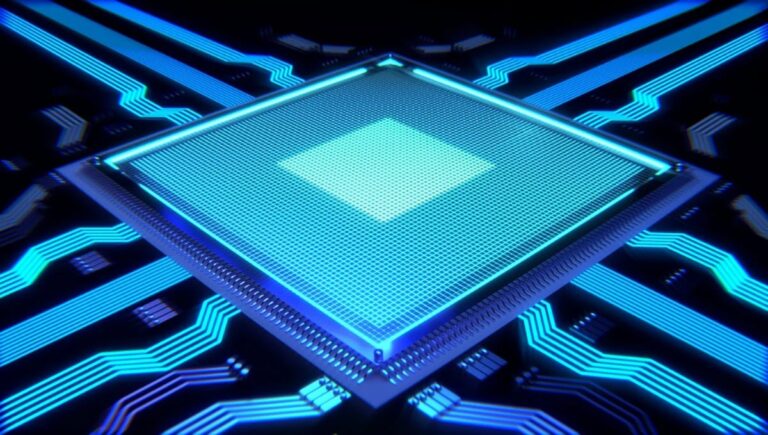
Activating hardware acceleration in Windows 10 will give your computer more power and here we show you how to do it.
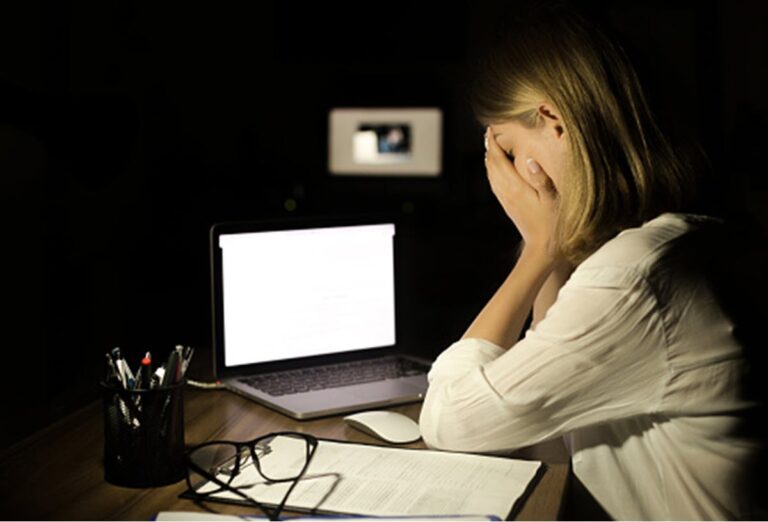
If you receive the error "this website cannot be accessed", we bring you a step-by-step guide to easily solve it.

If Windows throws you that "we could not complete the updates", here we bring you everything you need to solve it.

Looking for how to play old games on Windows 10? Here we give you 3 ways to achieve it and some games that you will surely like.
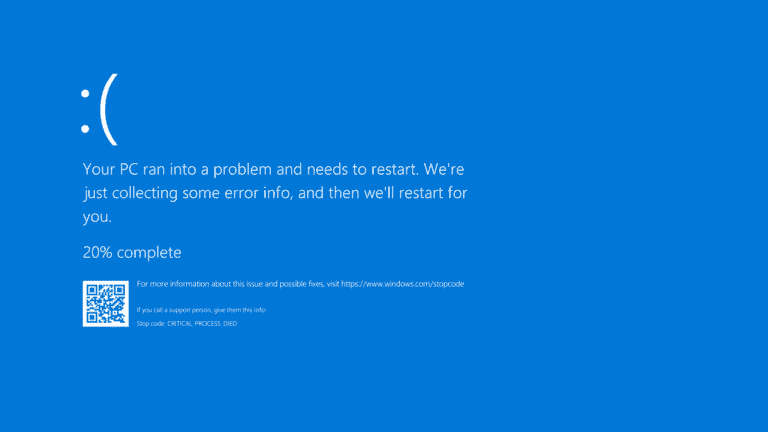
We explain how to fix the Video TDR Failure error, which is related to video card driver failure.
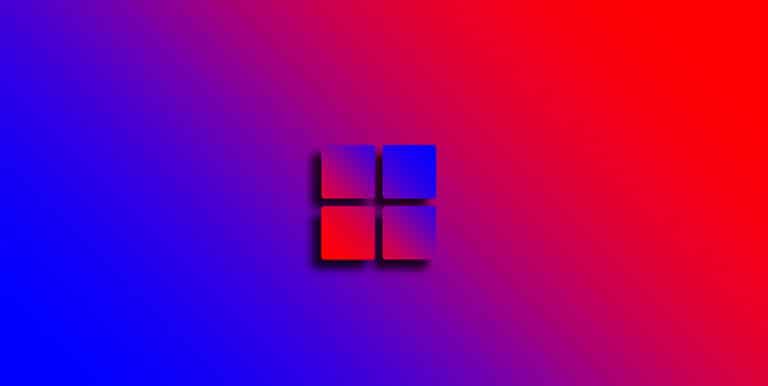
If you want to know how to install Windows 11 on an unsupported PC without dying trying, here are the steps to follow.
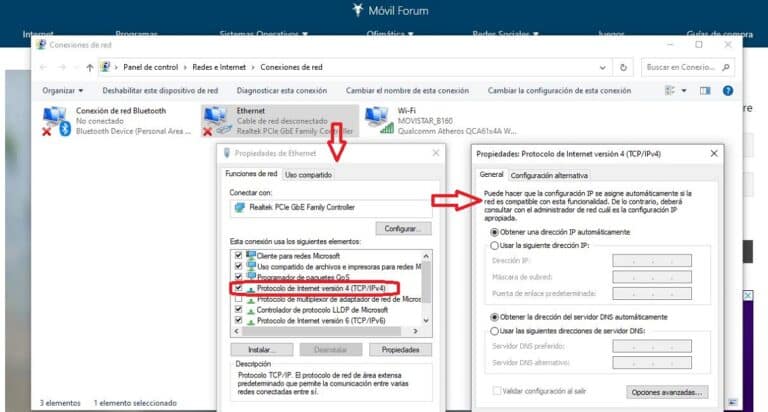
Here are the reasons for the "Ethernet does not have a valid IP configuration" error and their solutions.

In this article, we are going to explain in detail how to rotate the computer screen on both Windows and Mac.

Digital transformation in a company is a matter of life or death in the current times. That's why it's so important
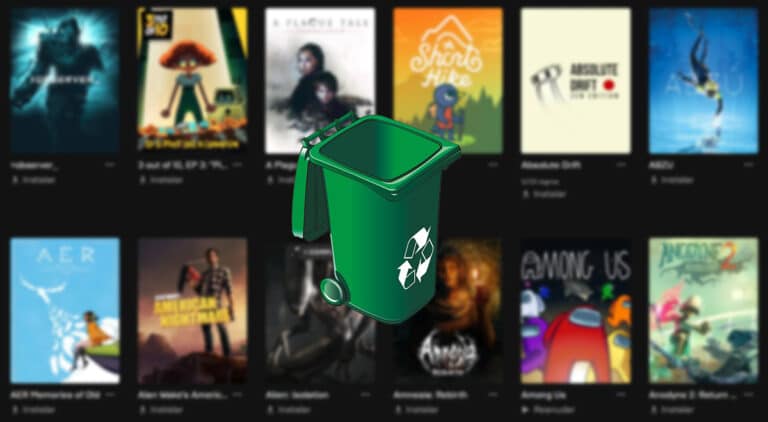
To know how to uninstall games in Windows 10, the first thing we must take into account is which platform they belong to

In this article we show you how long a laptop lasts based on its specifications, not its price.

If you want to reinstall Windows 10 without losing your license, in this article we show you how you can do it.

In this article we show you how to know the Windows 10 key, if we have lost it or we cannot find it where it should be

In this article we show you what Windows Update is, how it works, what it is for and how to fix it if it doesn't work

Following the steps that I show you in this article, learn how to make the screen not turn off in Windows 10
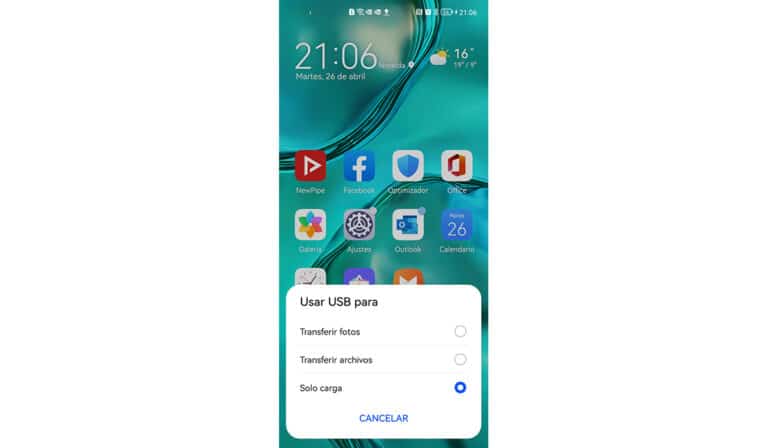
In this article you will learn how to transfer photos from mobile to computer in Windows 10

Do you know all the advantages of Microsoft? Do you want to create an account? We show you how to do it in a few simple steps.
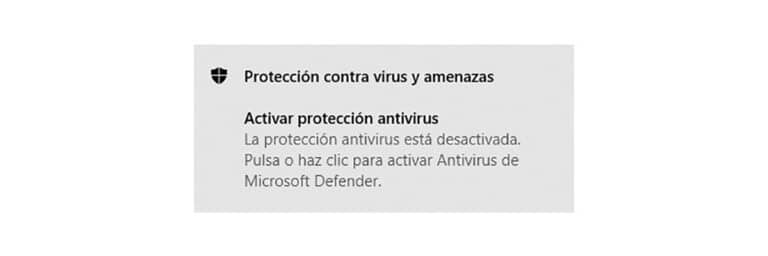
In this article we show you the steps to follow to know how to disable Windows antivirus
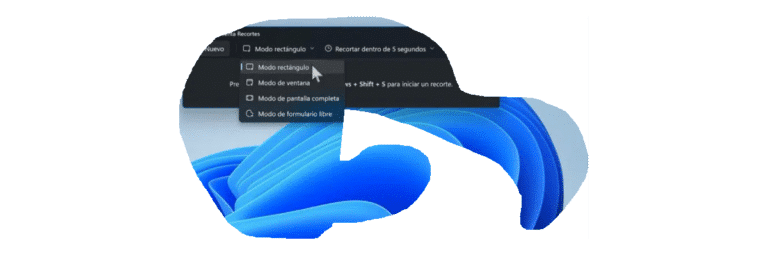
Knowing where screenshots are saved in Windows 10 allows us to quickly access and work with or share them.
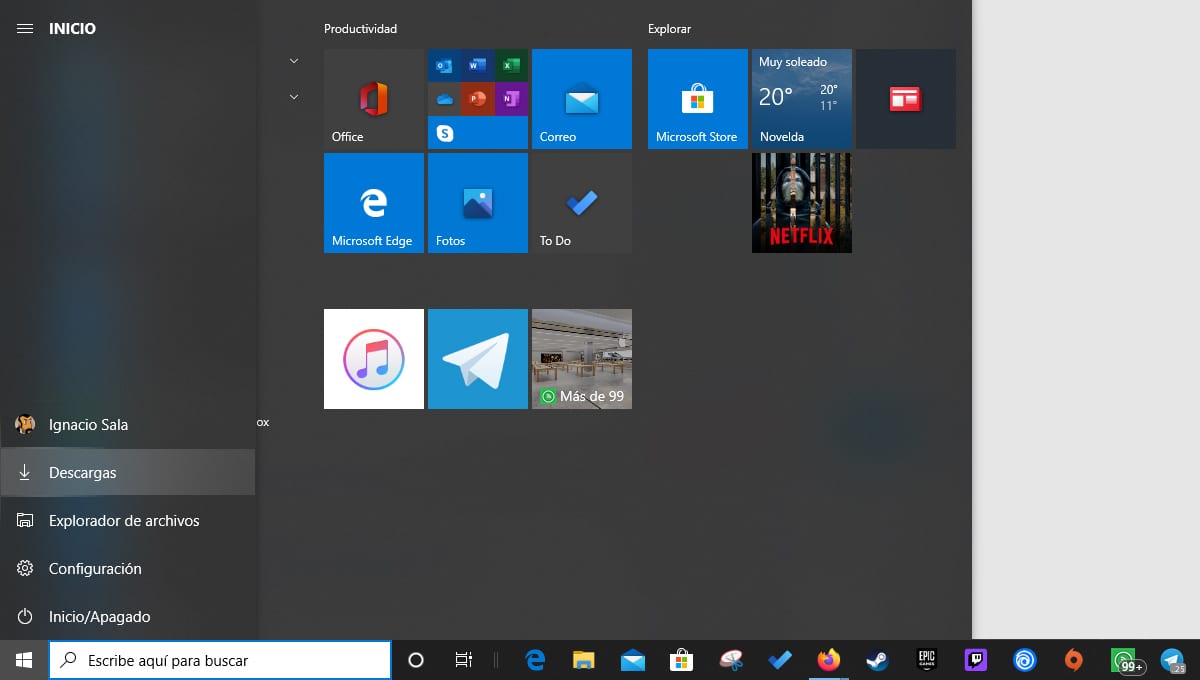
If you want to know how to make a program not run when Windows starts, in this article we will show you how to do it

If you want to change the wallpaper on your Windows 10 or Windows 11 computer, in this article we will show you the steps to follow.

If the print screen button does not work, we can use other available methods to take screenshots
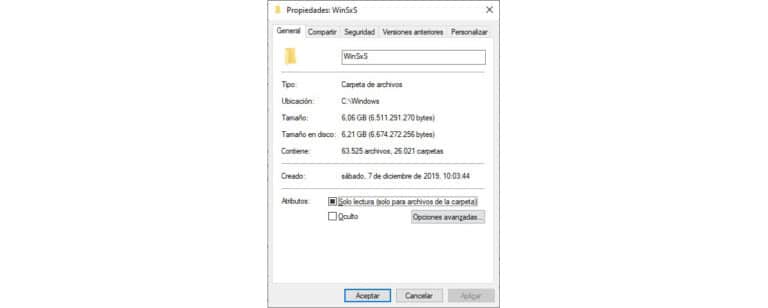
The winsxs folder is a folder that stores a large amount of information, information that we cannot delete to free up space

If you encounter the error Windows cannot connect to the printer, this article will help you fix it.

If you want to remove the weather widget displayed on the taskbar, here's how to do it.

Discover here how you can uninstall a program in Windows 11 step by step, whether it is installed from the Microsoft Store or from the Internet.

If you can't update your PC through Windows Update, this article shows you how to fix it.

Windows is Office? What is Windows? What is Office? Neither one application includes the other nor vice versa, they are independent applications
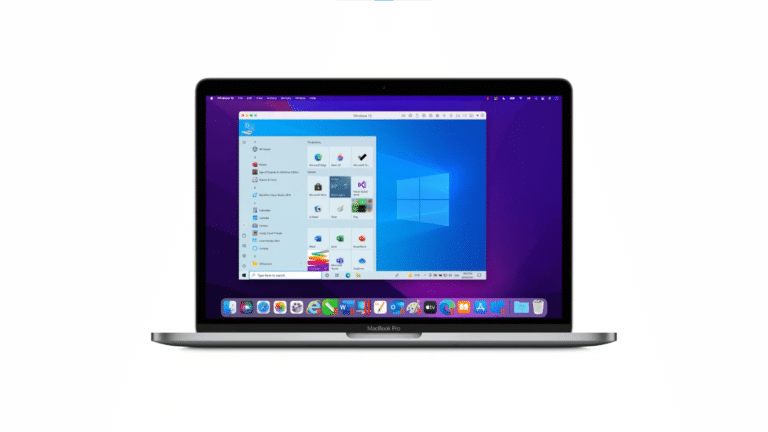
If you are looking for a method to be able to install Windows on a Mac with the M1 processor, here you will find the solutions

If you have encountered the error "Windows has blocked this software because it cannot verify the manufacturer" here we tell you how to solve it

Restoring Windows 10 to a previous restore point is the first method that we should try when our computer does not work as before

If you want to create an email account, here are the best platforms to do so.

Find out here how you can step by step remove the suggestions and advertisements displayed on the Windows 11 lock screen.

One of the most common headaches for Windows users is related to ...
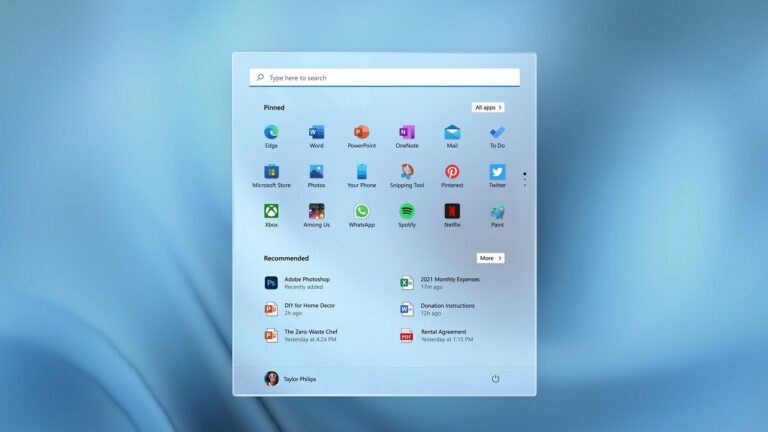
Find out here how you can change the shortcuts that appear in the Windows 11 Start menu step by step.

If you want to know how to protect files with a password in Windows 11 and Windows 10, here we show you all the possible methods
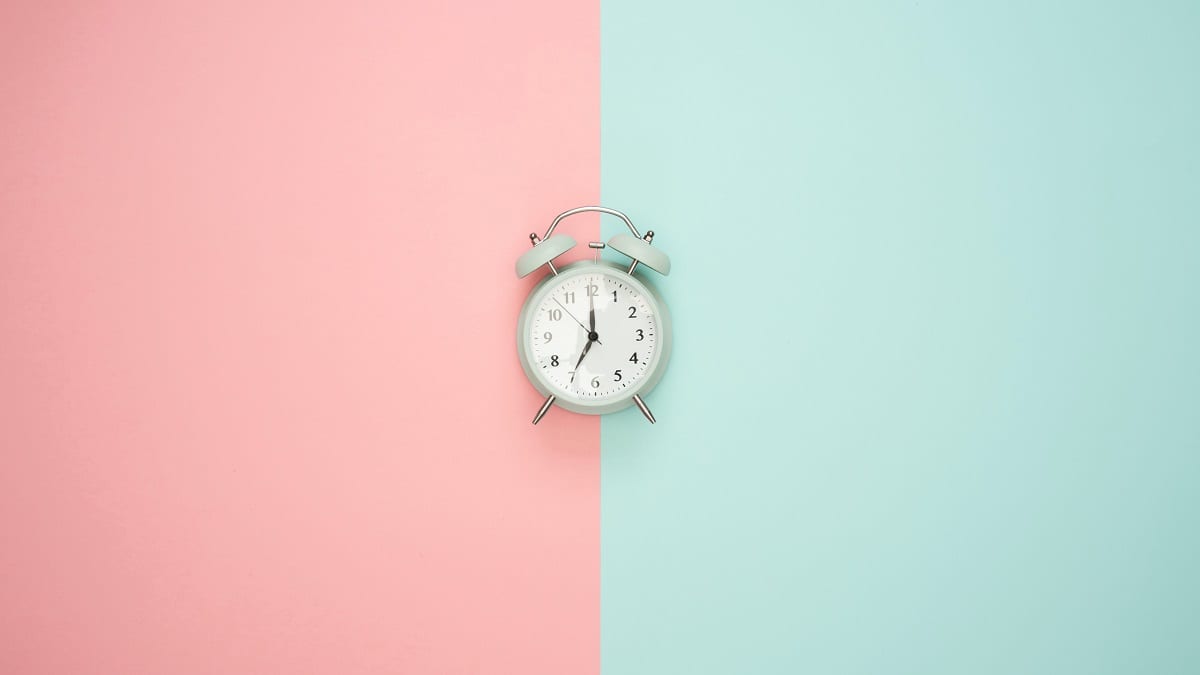
Find out here how you can manually set the date or time in Windows 11 step by step to avoid potential problems.
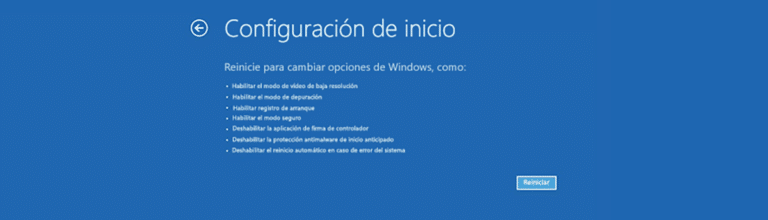
If your computer is presenting any malfunction, you should start to rule them out by starting Windows in safe mode

Find out here how you can remove the chat icon from the Windows 11 taskbar if you're not using Microsoft Teams.
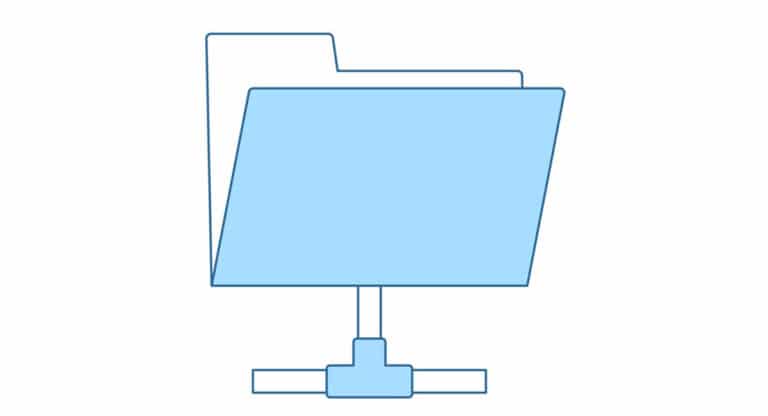
If you want to share a folder with other users in Windows 11, in this article we show you all the available methods.

If you want to know all the methods available in Windows 11 to take screenshots, I invite you to read this article

Find out here how you can manage the permissions in each application to avoid privacy risks from Windows 11.

Find out here how to disable the startup sound or the startup sound of the new Windows 11 step by step.

If you want to fully customize Windows 11 with wallpapers of all kinds, in this article we help you achieve it
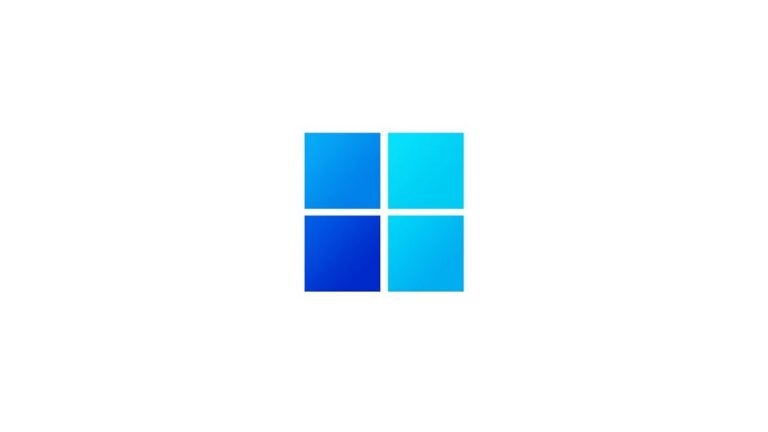
Find out here how you can check, download and install all the optional updates available in Windows 11 step by step.

In this article we show you how to open folders with one click in Windows 11. Desktop operating systems, a…

Find out here how you can force the update to download and install Windows 11 for free from any Windows 10 PC.
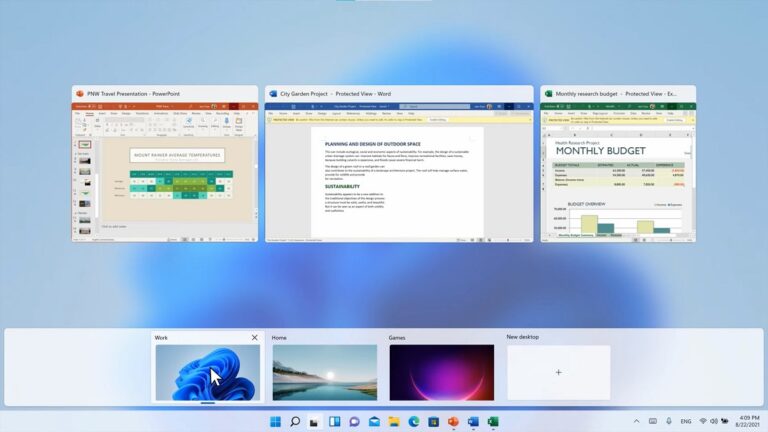
If you usually work with an application or two at the most, it is most likely that you have both open on the same screen, it is the same desktop, Switching between desktops in Windows 11 is a very quick and easy process with this trick

Find out here what you can do if connecting your iPhone to a Windows PC only shows photos: how to sync all your data.

Find out here how you can download the Windows 10 ARM64 installation program for your computer with ARM processor step by step.

Find out here how you can add an iCloud email account (@ icloud.com) in the Windows Mail app step by step.

Discover here Snapdrop, an open source solution very similar to AirDrop to transfer files over a private network fast.
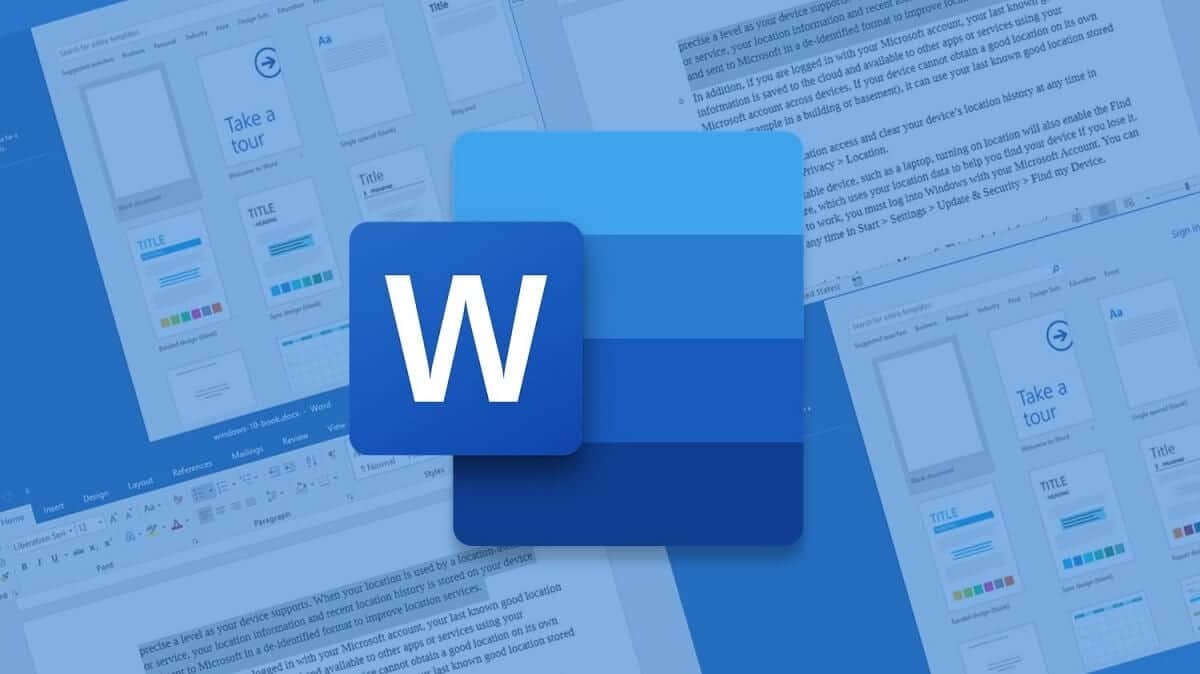
Do you want to use Word for free? Discover here all the advantages that the online version of Microsoft Office can offer you for your computer.

Discover here step by step how you can use an Apple iPad to connect to any Windows computer with Remote Desktop (RDP).

With this simple trick, you can disable the automatic search for Wi-Fi networks in Windows 10 to save battery on your laptop

Find out here how you can modify the height of an image in Windows step by step to crop it to a certain height.

Find out here how you can change the width of an image in Windows step by step without installing anything and avoiding deformations.

Downloading and installing Spotify on Windows is a very simple process by following the steps that we show you in this article.

Find out here how you can create a virtual machine step by step with the Android operating system using VirtualBox and Android-x86 for free.

Browse much faster and get the most out of Spotify on your Windows computer using its keyboard shortcuts.

If you have tired of downloading Windows 10 notifications one by one, you can use this simple trick to discard them together

Find out here how you can easily check the version of Windows you have installed on your computer step by step.
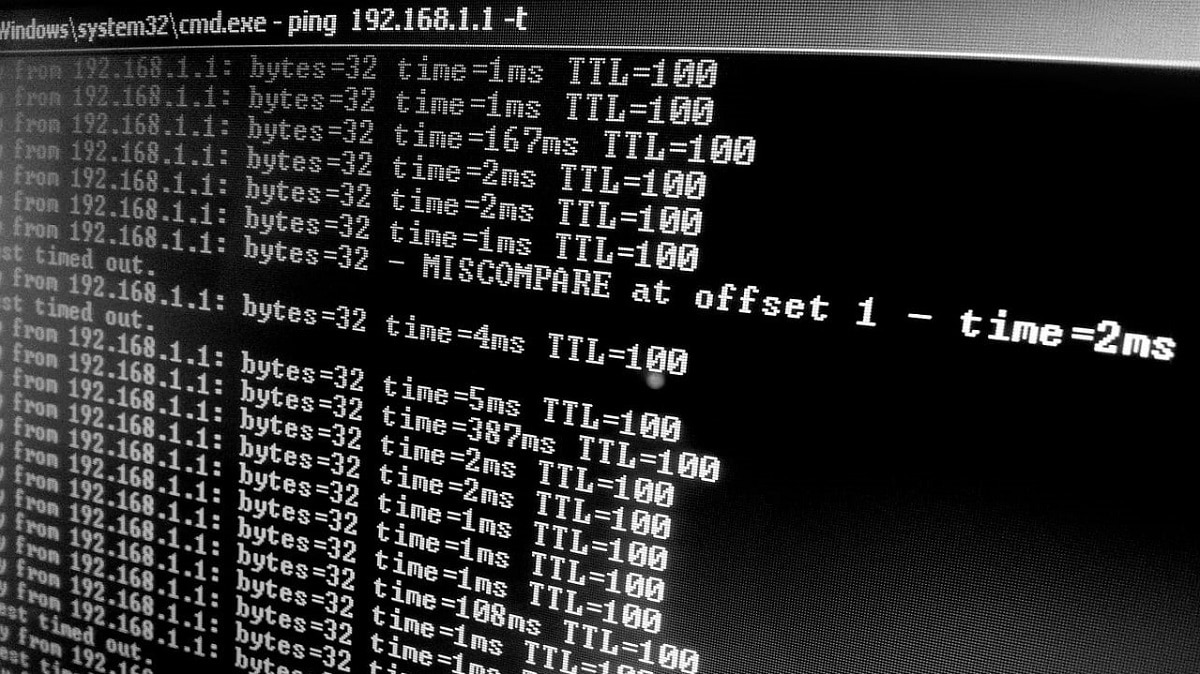
Find out here how you can check the volumes and storage disks recognized by Windows from CMD using DiskPart.
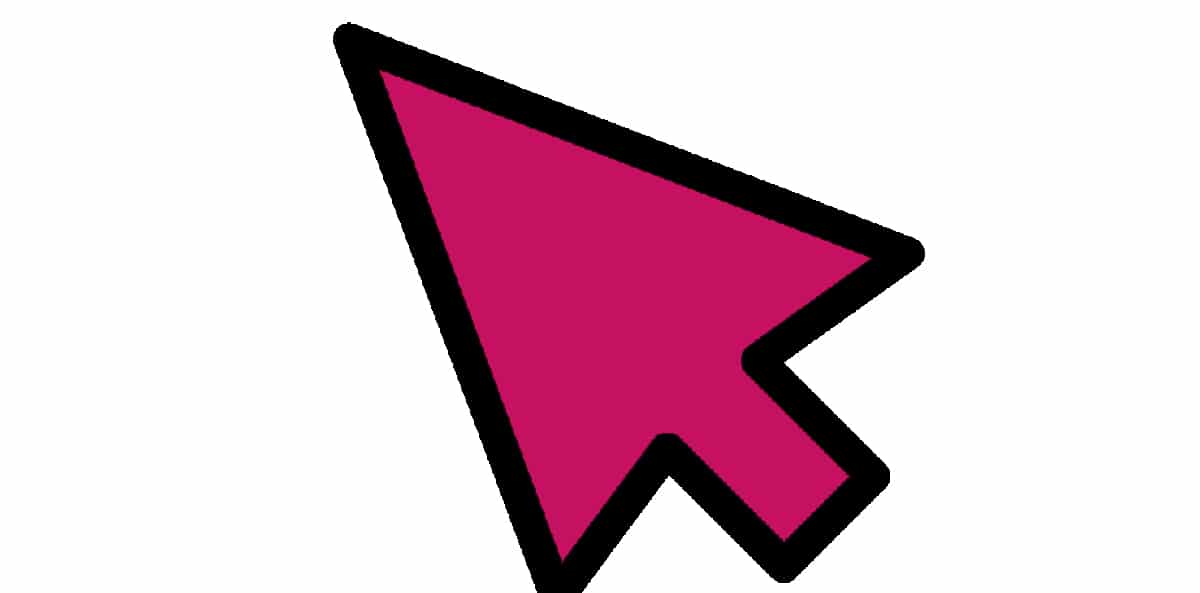
If you want to change the color of the mouse pointer in Windows 10, you have reached the appropriate article to be able to carry out this action

Find out here what distribution optimization is in Windows 10, how it works, and how it can help you get faster downloads.

Find out here how you can check step by step if Windows 10 is activated or not with a product key on any computer.

Copying several Excel sheets in the same document is a very fast process by following the steps that I detail in this article.

Find out here how you can record a Microsoft Teams call or meeting step by step so you don't miss a thing at any time.
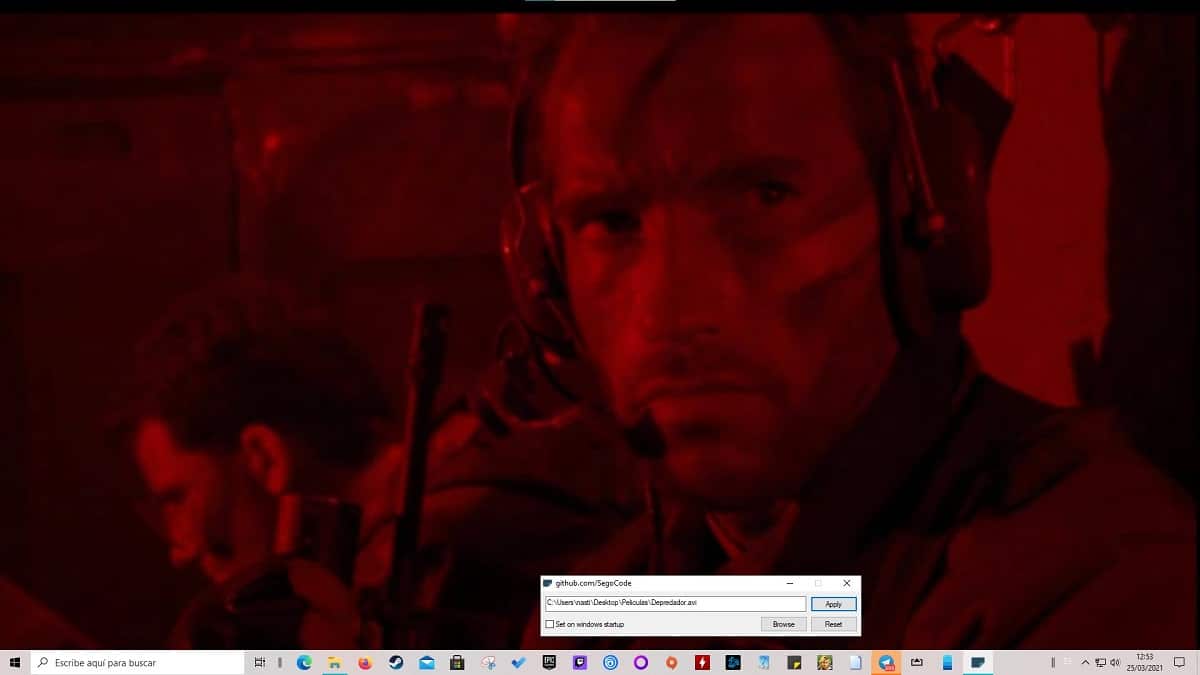
Setting a video or GIF as wallpaper in Windows is a very quick and easy process thanks to this free application.

Find out here how you can record a Google Meet call or meeting step by step so you don't miss anything at any time
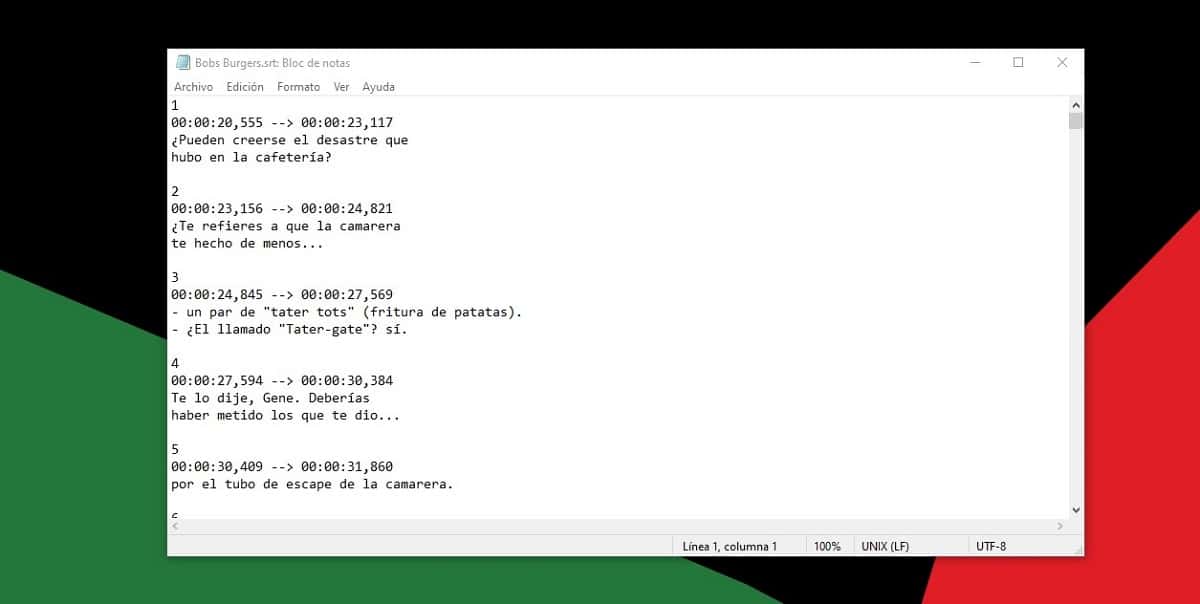
We show you how you can open files in .srt format without having to install any application in Windows 10

Discover here all the keyboard shortcuts that you can use with the free FileZilla FTP client, and save time when using it.

Rotating a PDF document is a very simple process in Windows for which we do not need to install any application.

Learn here how you can record any call or meeting made with Zoom step by step so you don't miss anything later.
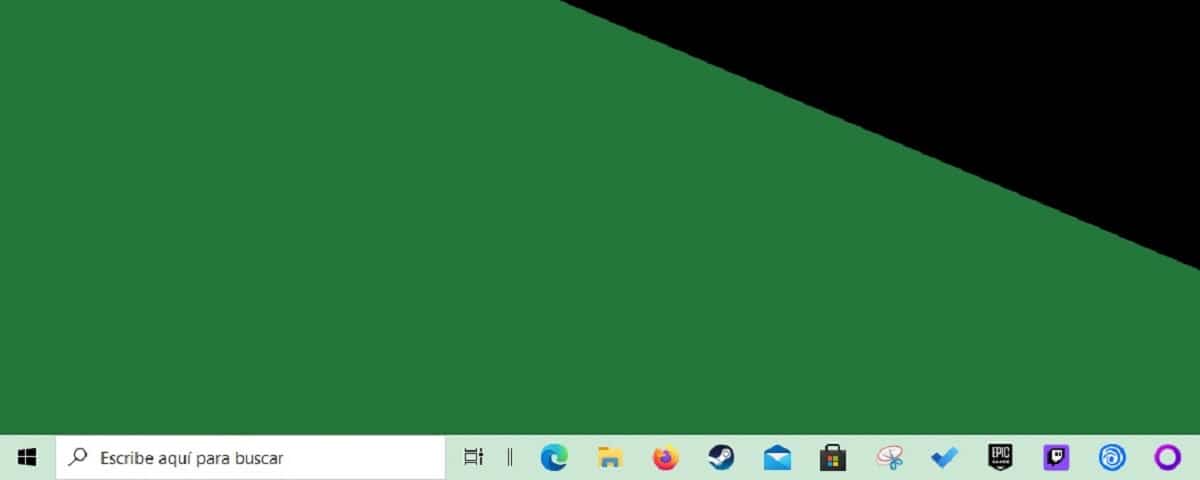
If you want to know how we can open the applications located on the taskbar with a keyboard shortcut, I invite you to visit this article.

Find out here how you can create a virtual machine and install Windows XP in VirtualBox without leaving your computer step by step.
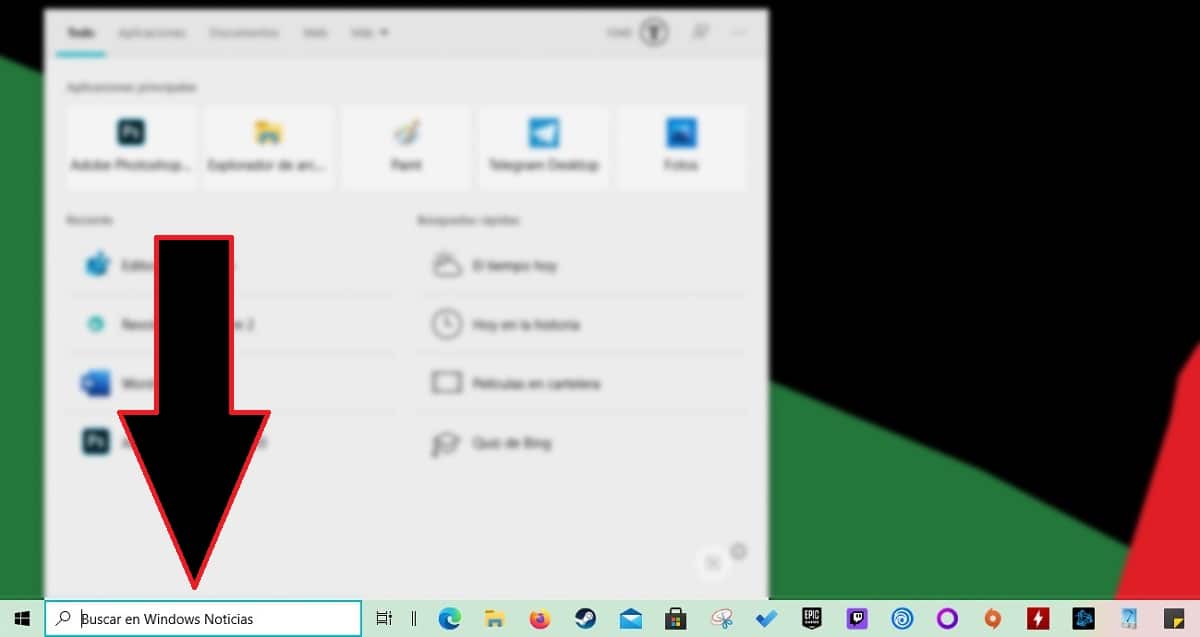
If you want to replace the text that is displayed in the Windows 10 search box, in this article we show you the steps to follow.

Restarting the file explorer allows the application to execute the changes that we have been able to make in it.

Opening files in DSS forces us to install a third-party application, since, being a proprietary format, it is not compatible with Windows

Find out here how you can easily disable LinkedIn integrations with Microsoft Word to avoid data communication.

Find out here how you can connect to a remote computer or server from Windows using the SSH protocol step by step.

If you want to open free 360 images, in this article we show you the best website to do it without installing anything

Find out here how you can download and install the VirtualBox Extension Pack for Windows on your computer step by step.

Find out here how you can easily enable dark mode on Instagram web page for the entire site without extensions.
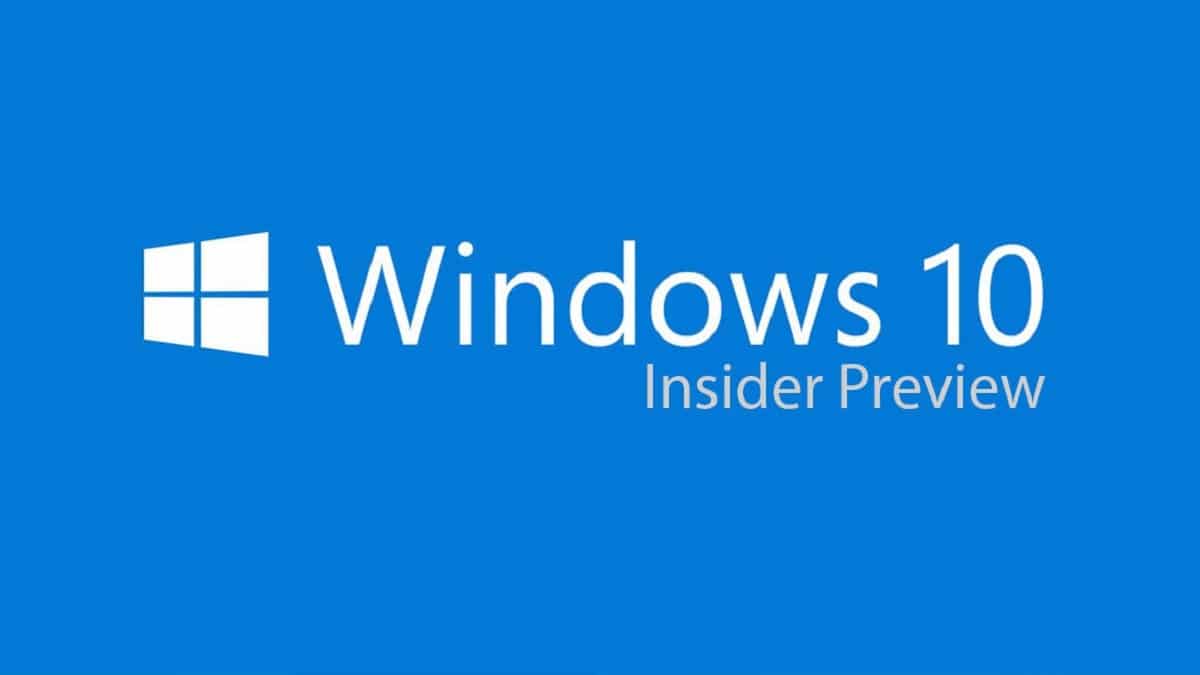
Find out here how you can get an ISO file of the beta (Insider Preview) version of Windows 10 21H1 to install on your computer.
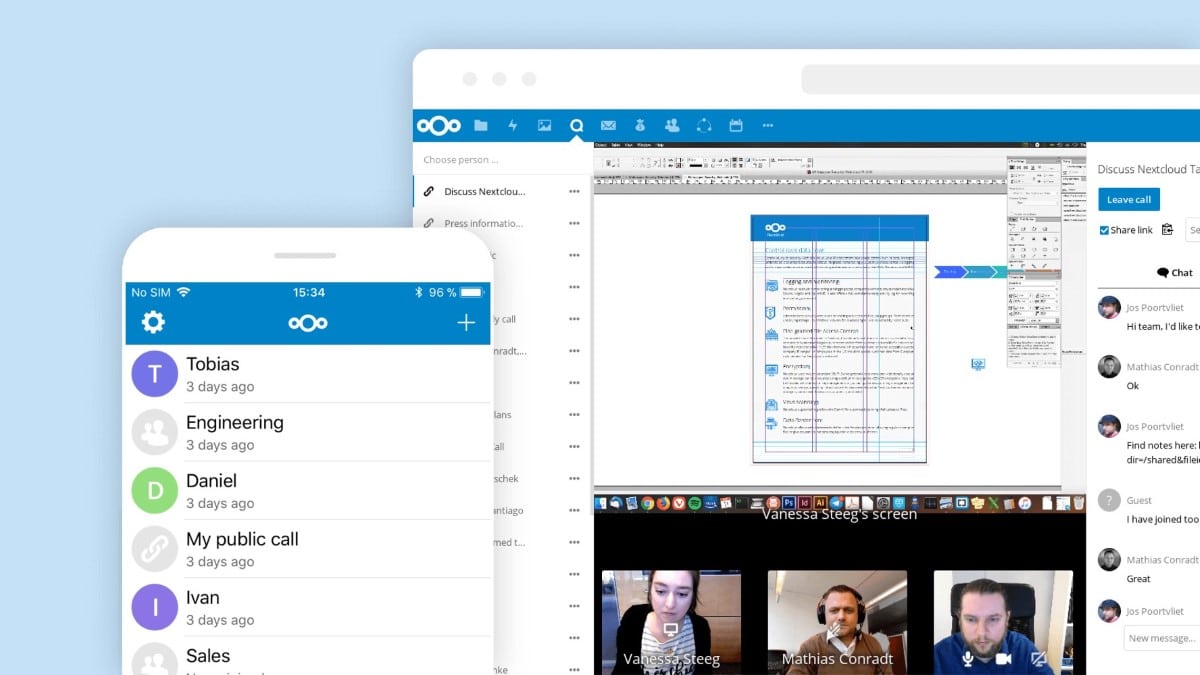
Find out here how you can download and install the Nextcloud client for Windows and configure it to sync with your servers.
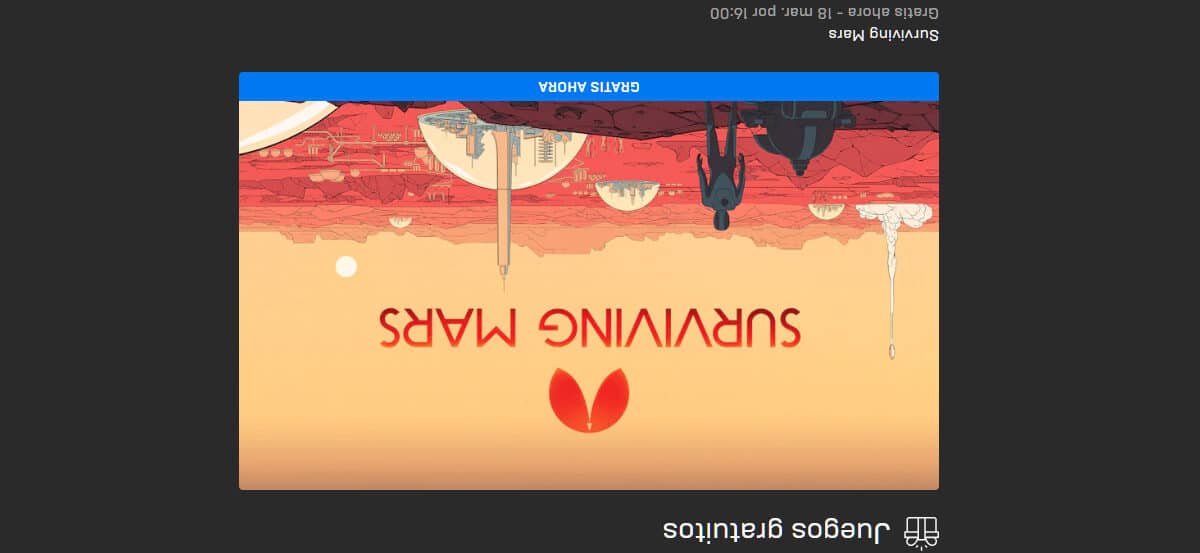
To rotate / rotate images in Windows 10 we have two options natively without having to install any third-party application
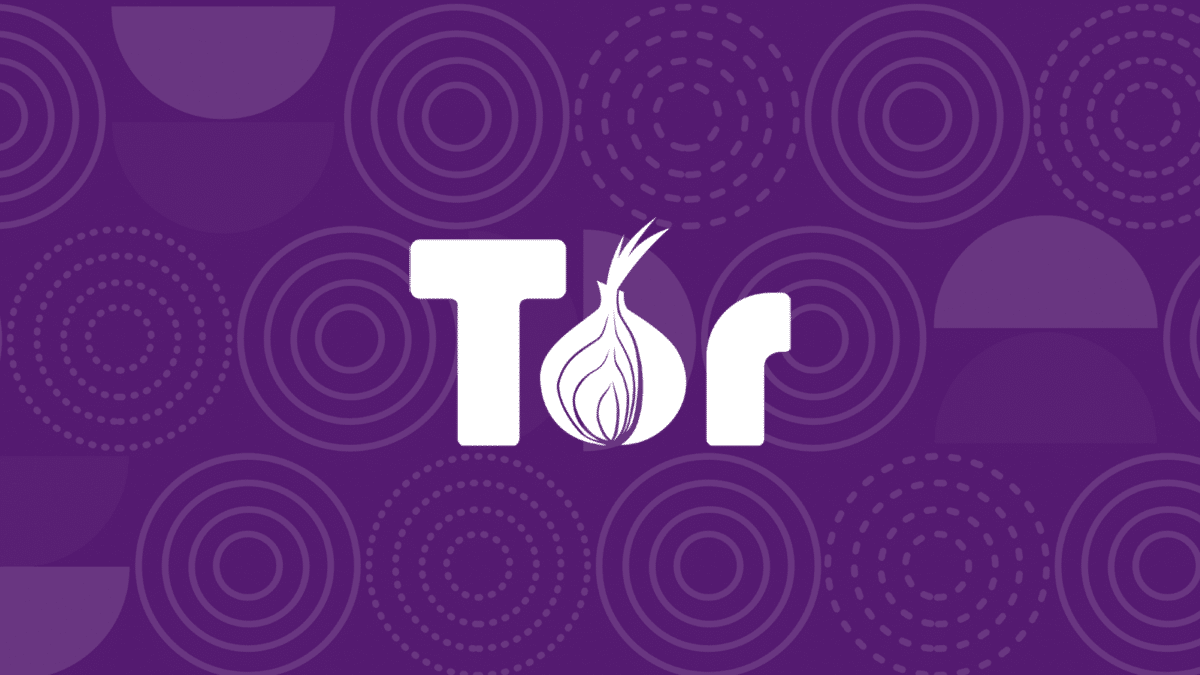
Discover here how you can download and install the anonymous browser Tor Browser for free on any Windows computer step by step.
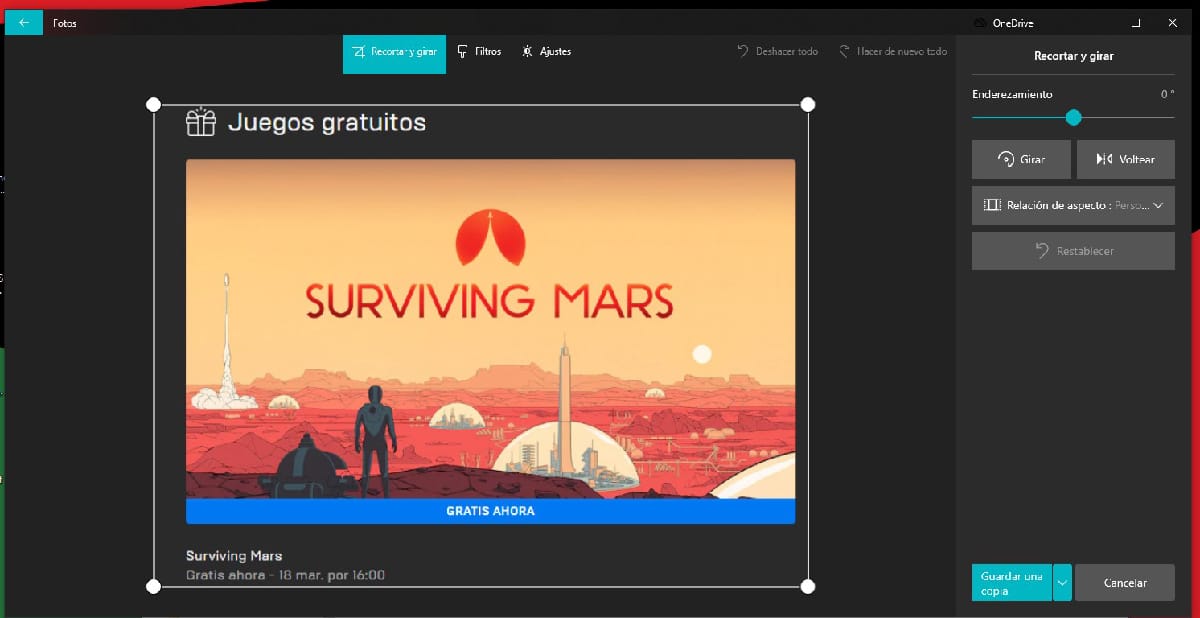
To crop an image in Windows 10, we have two native options, so it is not necessary to install a third-party application.

Find out here how you can step by step change the host or host key in VirtualBox to exit more comfortably.

Find out here how you can download and install the ownCloud client for Windows and configure synchronization with any server.

Find out here how you can rotate or rotate any video natively in Windows 10 without installing anything or Internet connection step by step.

If you use Edge often in addition to incognito mode, we will show you how to create a shortcut to this function.

Find out here how you can trim any video in Windows 10 step by step and without installing or downloading anything using Photos.

Discover here how you can install any version of Windows step by step on a USB stick using the WinToUSB program for free.

To download videos from Facebook, we can make use of the web pages that we show you in this article.

Find out here how you can tell if your computer has the KB4577586 update that removes support for Adobe Flash Player on Windows.

Downloading videos from Twitter is a very quick and easy process using this service via the web.

Recording the screen in Windows 7 is a very fast process simple thanks to the free and open source application VLC
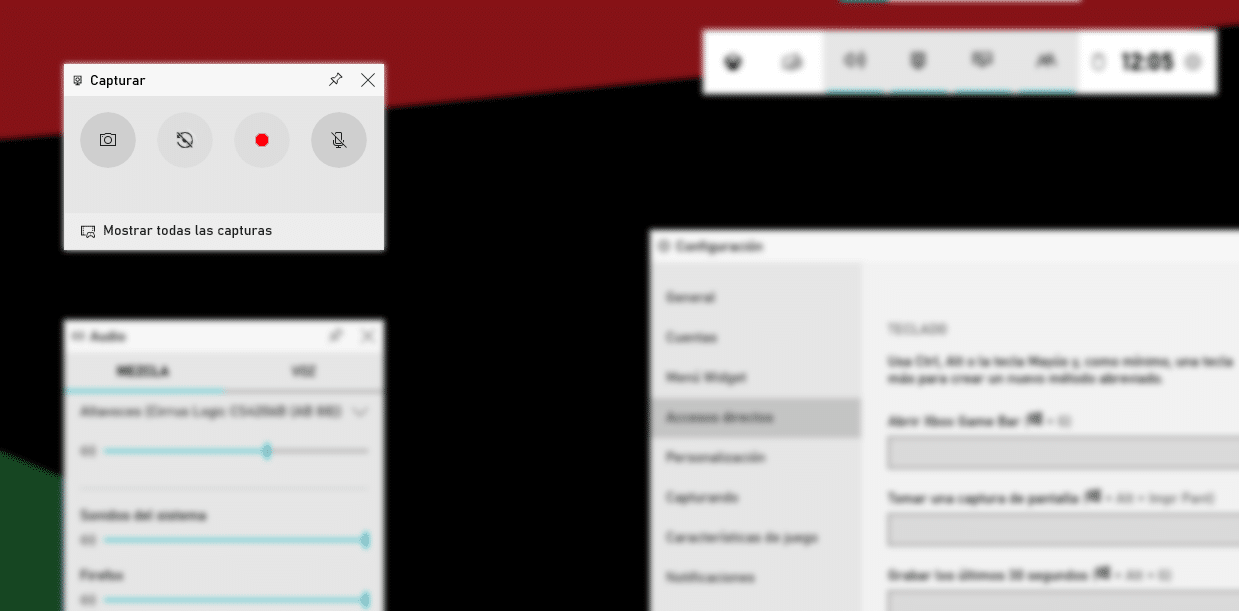
To record the screen in Windows 10 we do not need to install any application or use a web service.

Adding new slides to PowerPoint allows us to expand the content we want to include in a presentation
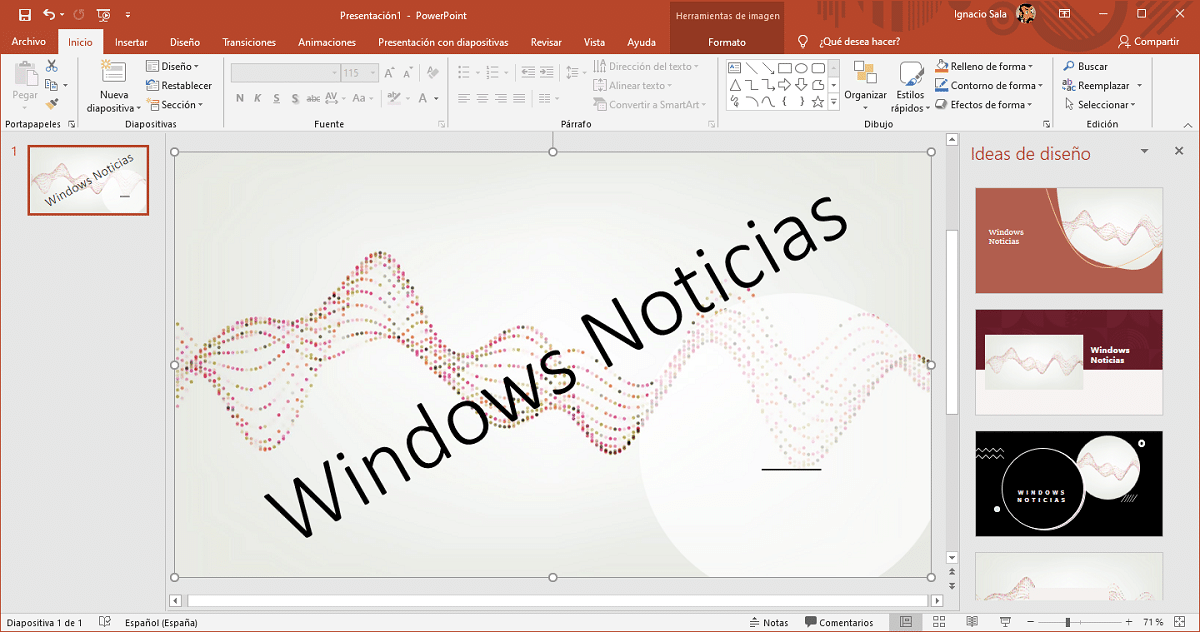
Modifying the orientation of a text in PowerPoint allows us to give dynamism to a presentation so that it is not boring
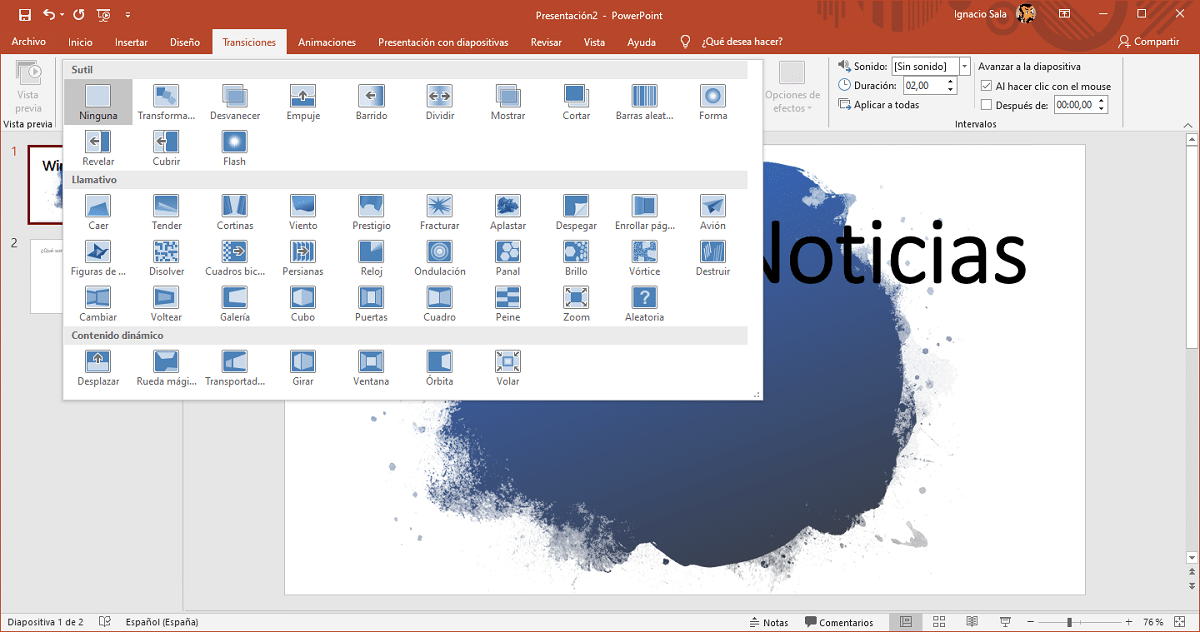
Create transitions in PowerPoint between slides, allows us to create presentations as if they were videos
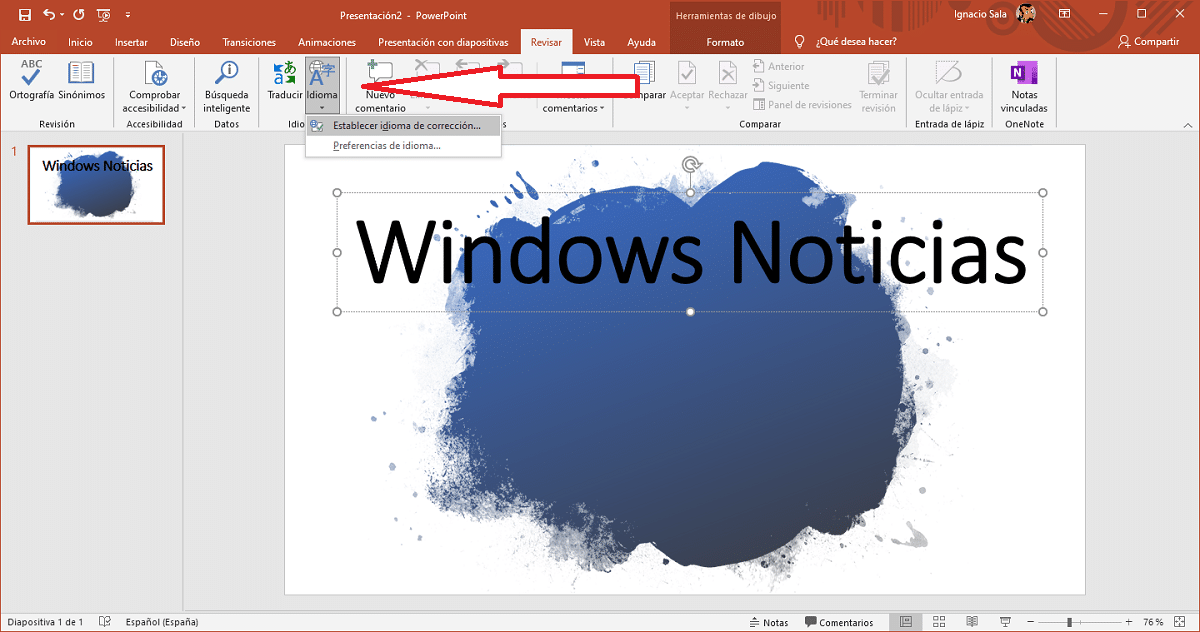
Changing the language of the proofreader in PowerPoint allows us to avoid making both spelling and grammar mistakes.
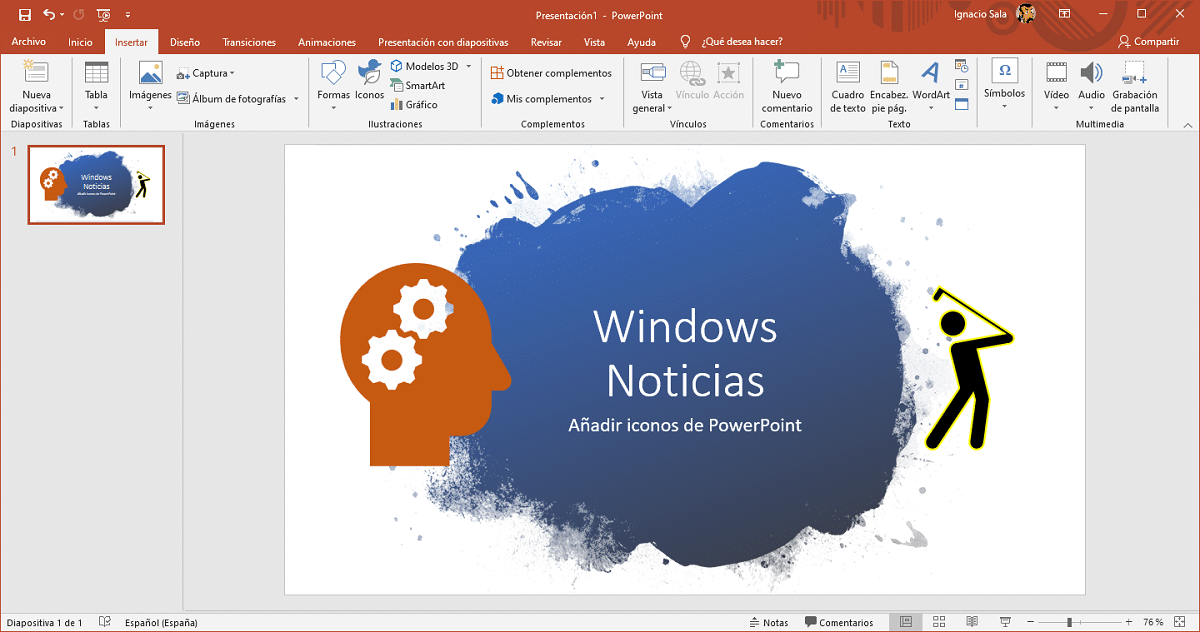
Including icons in PowerPoint is a very simple process thanks to the large number included natively in the application.

In this article we show you how to add a video from YouTube, and other platforms in a PowerPoint presentation
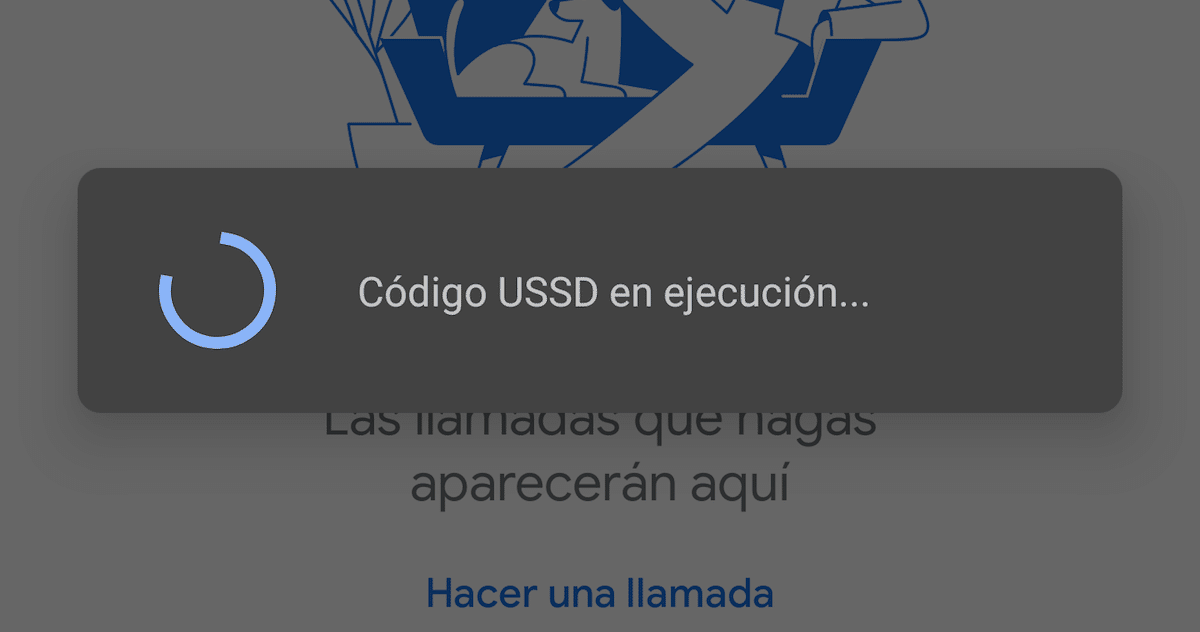
Below we show you the USSD codes to know the balance of your prepaid card from any operator.

Find out here step by step how you can hide the "3D Objects" folder that is displayed in the Windows 10 quick access easily.
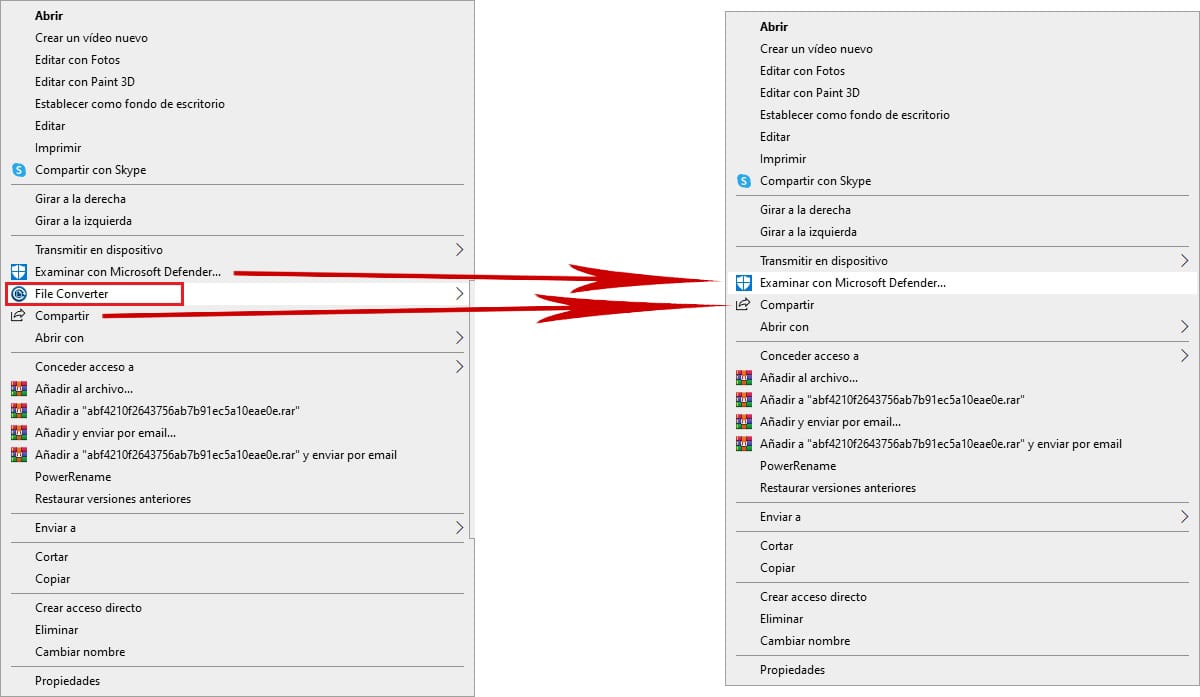
Removing applications from the context menu is a very fast and simple process by following the steps that we detail in this article.
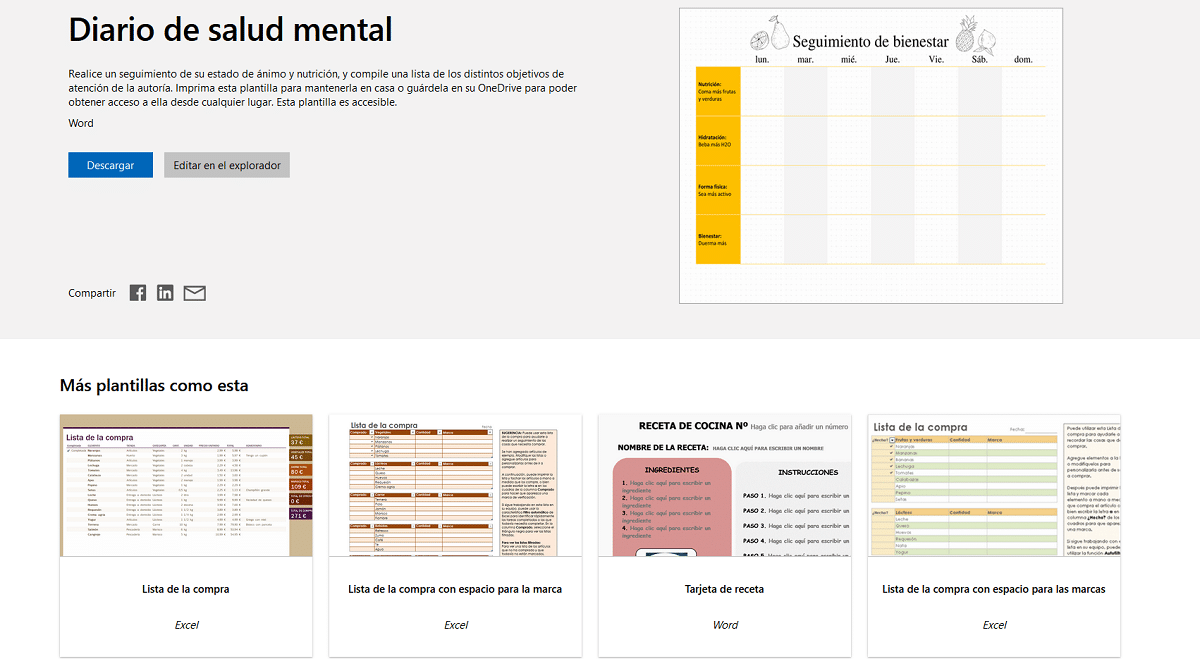
If the templates that Word offers you do not finish looking for you, in this article we offer a large number of free templates for Word

Find out here how you can download and install the free GIMP image editor on any Windows computer step by step.

Freeing up space on our hard drive is a process as simple as deleting all the applications and files that we have in the Downloads directory.
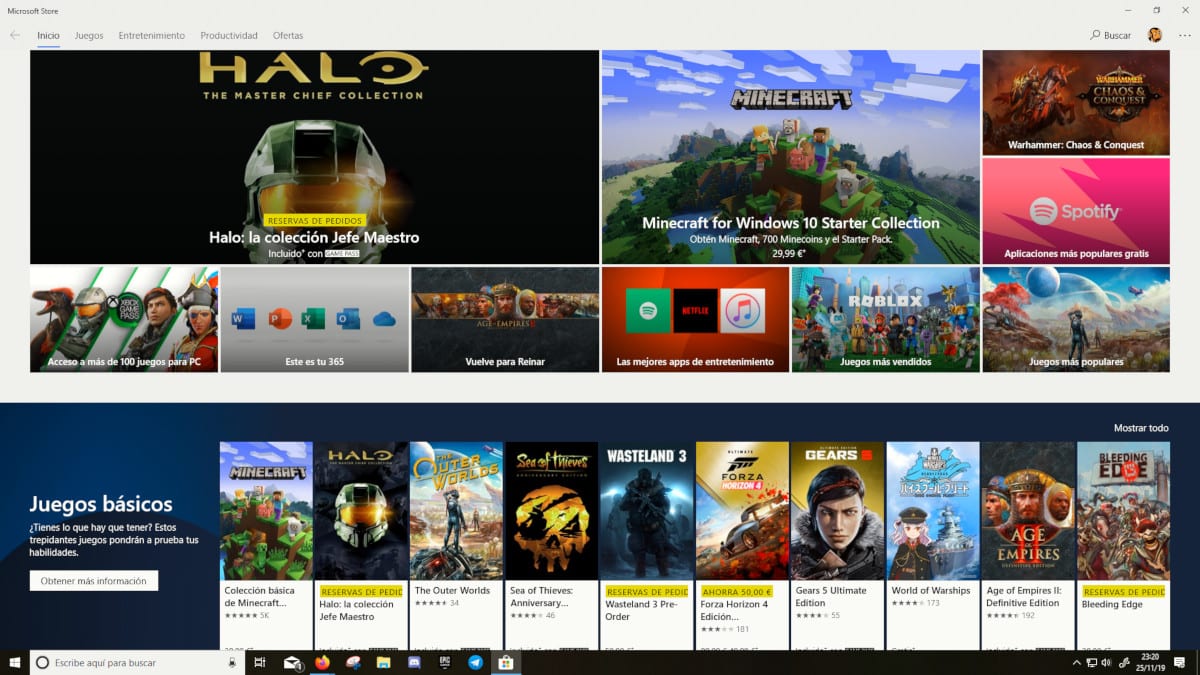
If you are facing problems with the operation of the Microsoft Store, and it shows you the error 0x80080206, here is the solution

Downloading full YouTube playlists is a very quick and easy process by following these steps.
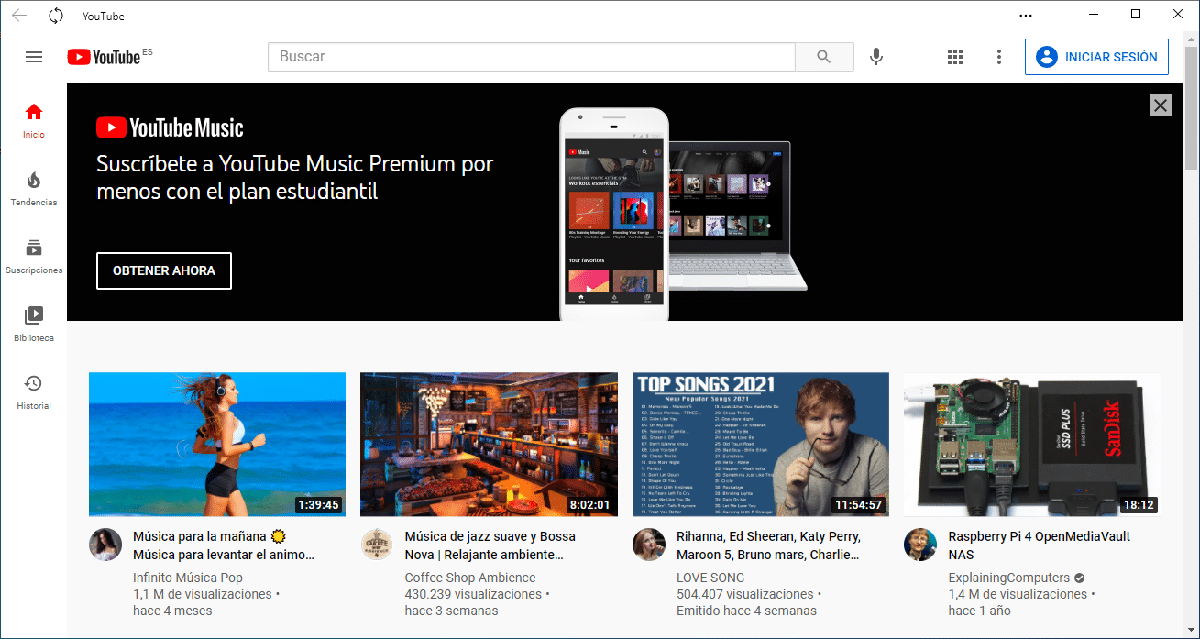
It is finally possible to install an official YouTube application on Windows thanks to progressive web applications.

Find out here how you can step by step export and download all your images from Google Photos using the Takeout tool.
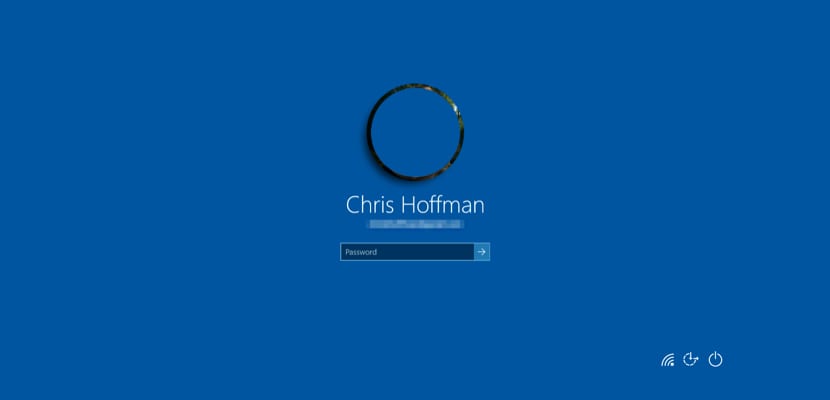
Disabling the login PIN in Windows 10 allows us to turn on the computer in a much faster way and without waiting for intermediate steps

If you want to temporarily silence an application that plays audio or video on your computer, in this article we will show you how to do it.

If you've gotten tired of the unintentional touches your laptop's touchpad receives and aren't using it at all, it's best to disable it.
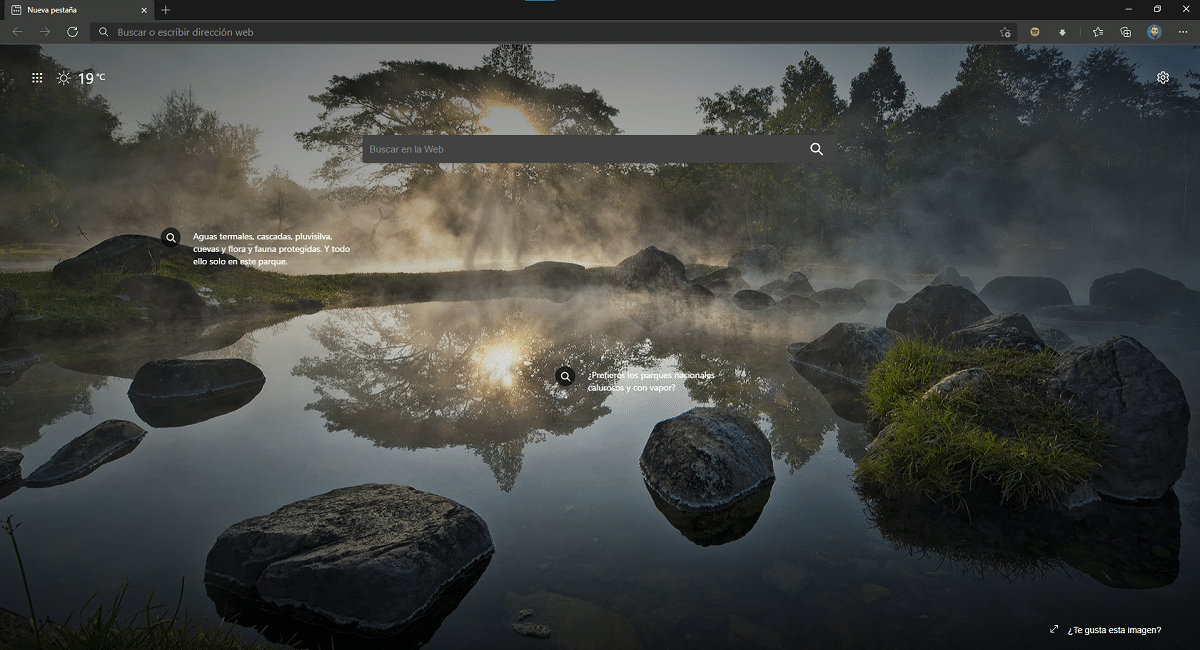
Just as the process to install themes in Edge is very simple, deleting them is also simple by following these steps.

Discover here Samsung DeX for Windows, a free solution to convert your Samsung mobile into a second computer easily.
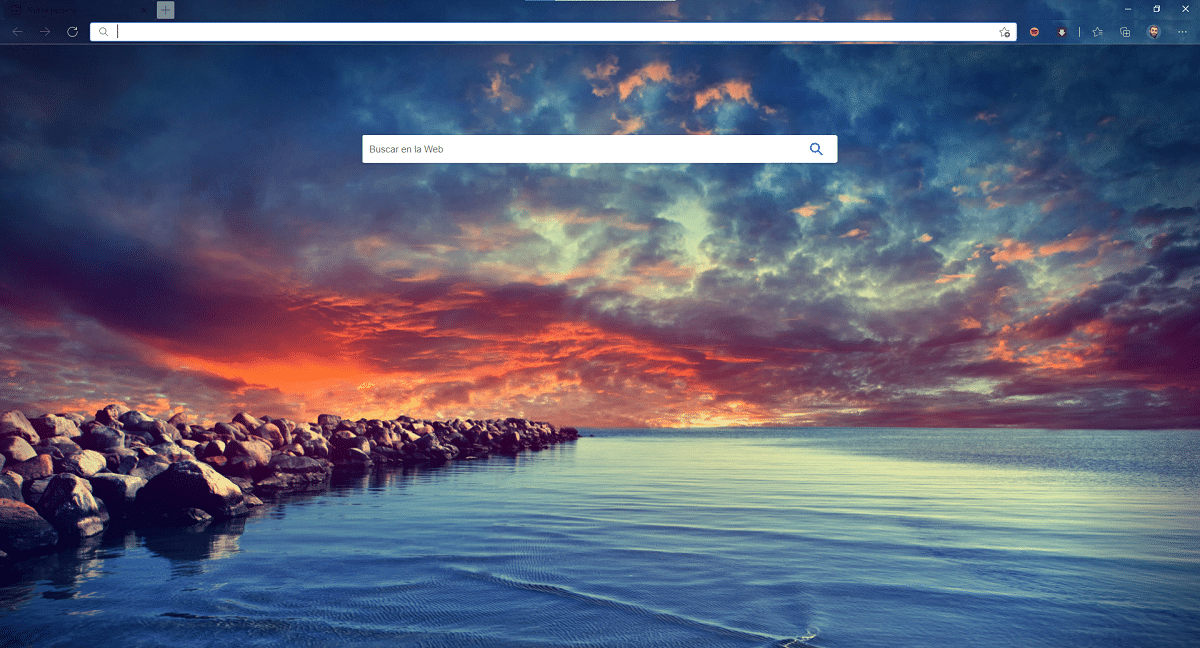
The latest functionality that Microsoft Edge just added allows us to add background themes, themes that replace the background image.
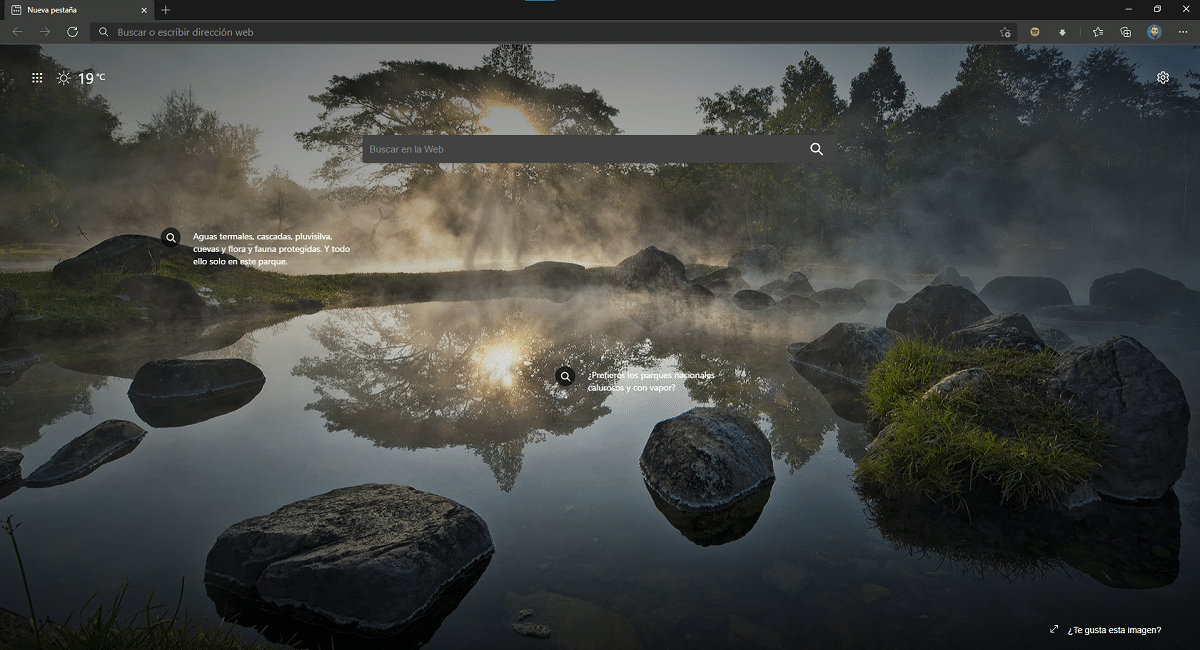
If you've grown tired of seeing news links on the Microsoft Edge home page, in this article we show you how to remove them completely.

Find out here how you can download and install Signal on any computer with Windows operating system to communicate from there.
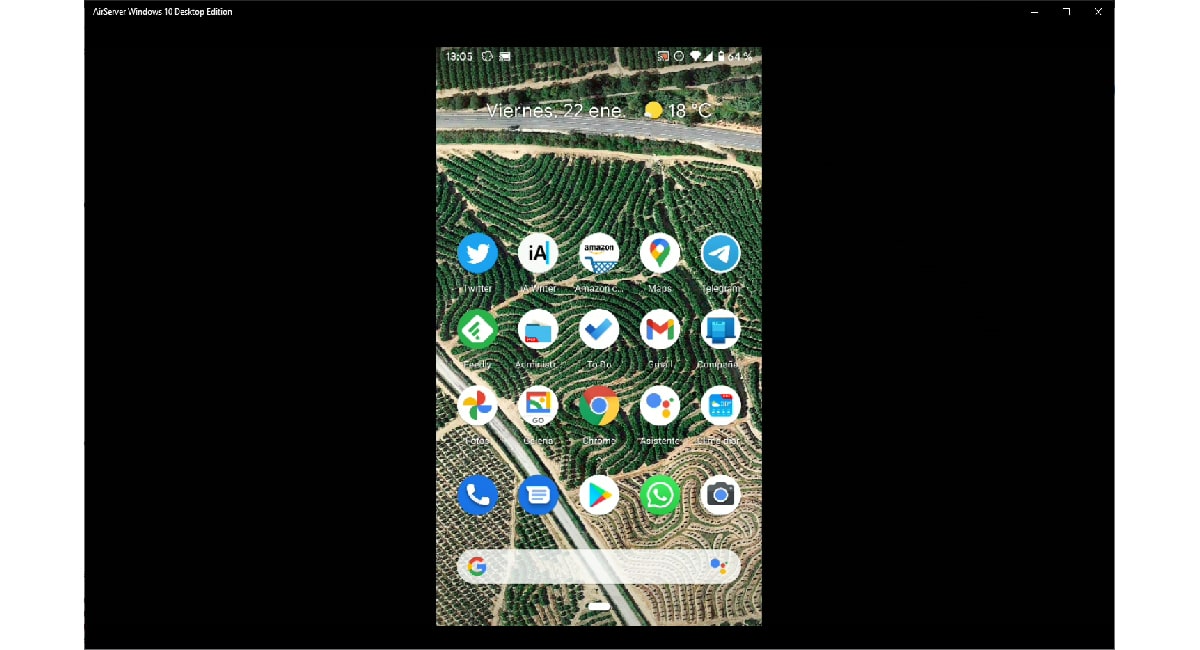
Thanks to the AirServer application, we can share the screen of our Android smartphone in Windows 10

The game that Epic Games is giving us this week is Galatic Civilizations III, a game that has a regular price of 32,99 euros.
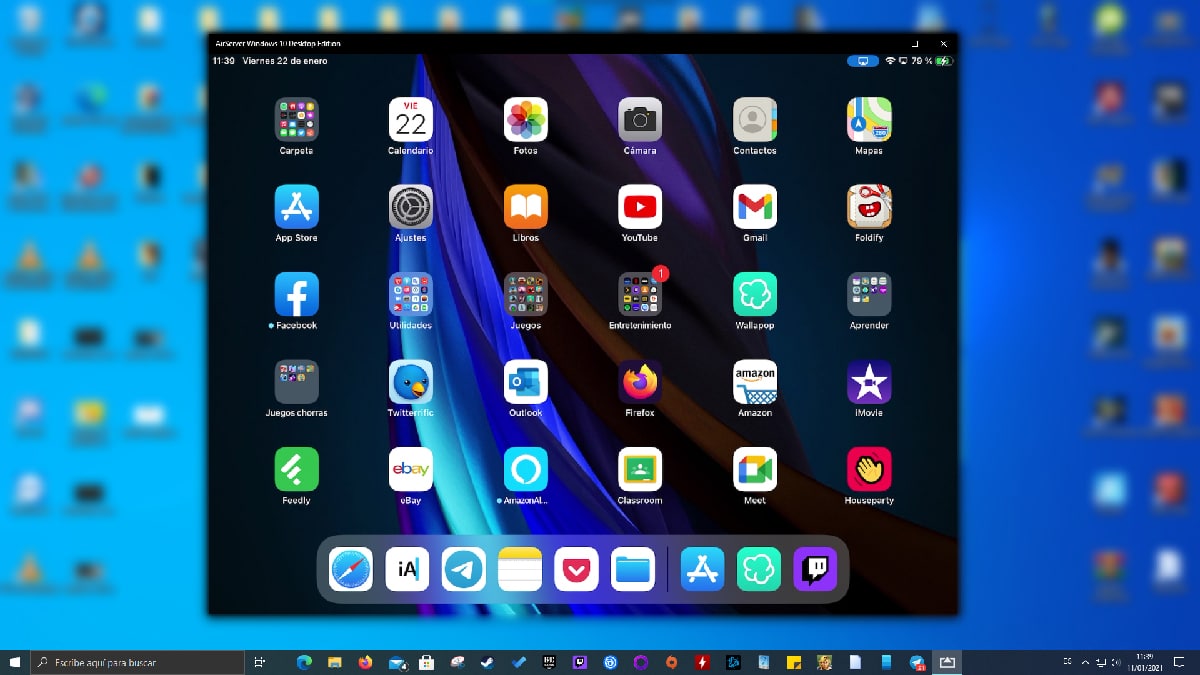
If we want to show the image of our iPhone or iPad in Windows 10, we have different options, paid and free.
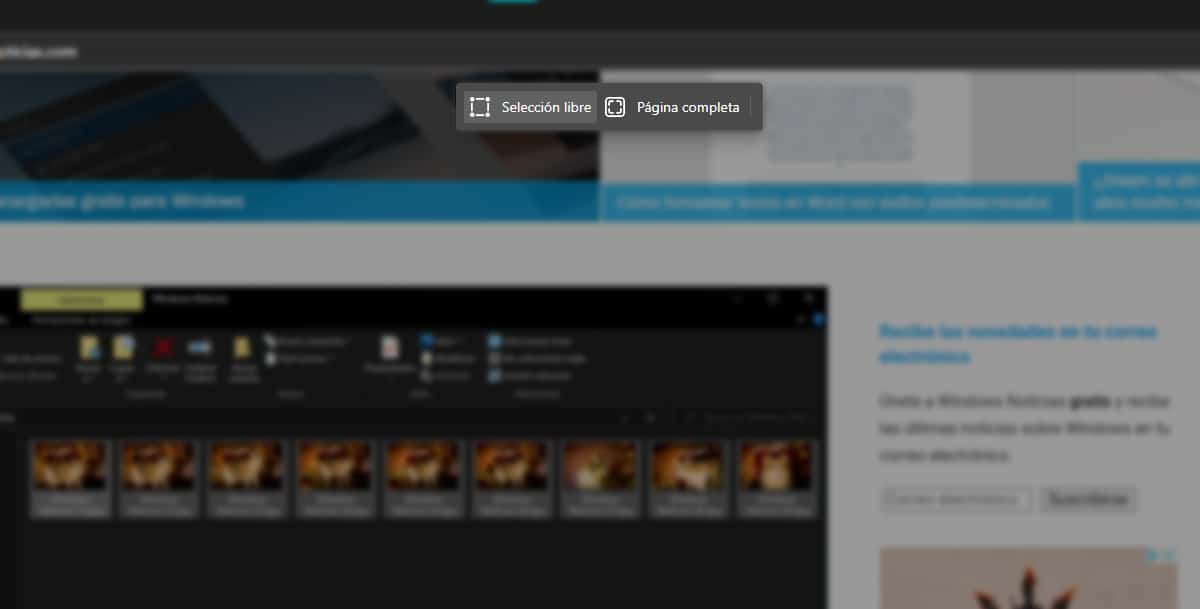
Taking a screenshot of an entire web page in Microsoft's Edge Chromium is a very simple and fast process.
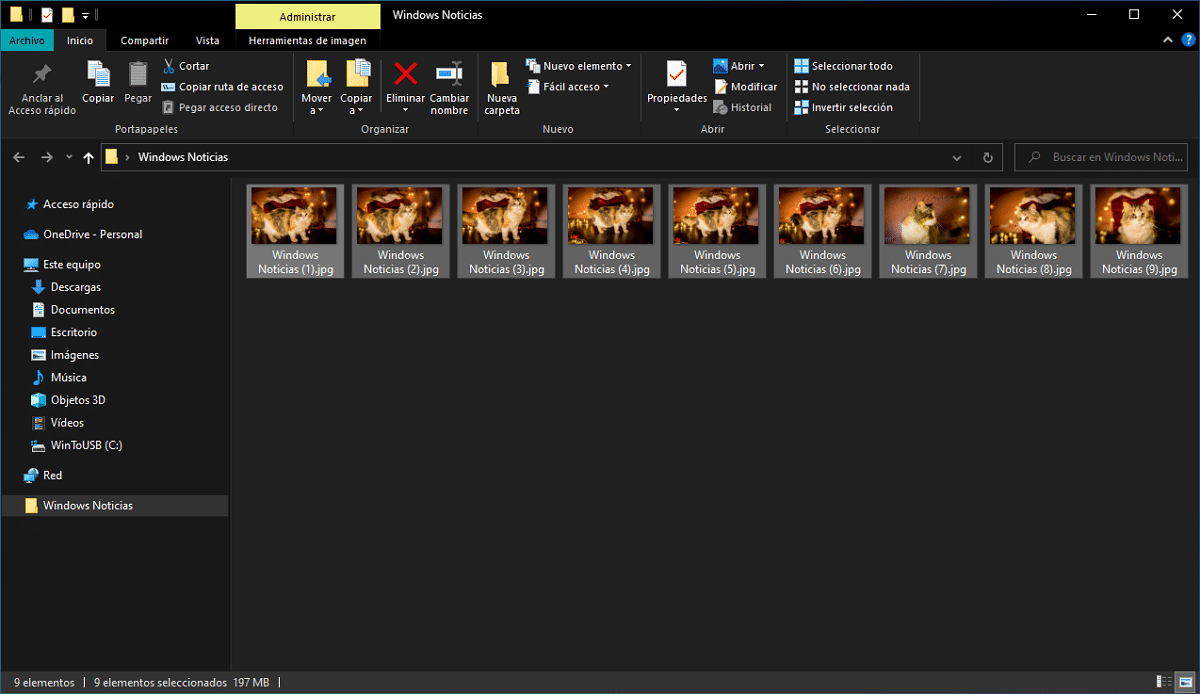
To rename files in bulk in any version of Windows we have two options, both equally simple.

Knowing where the images shown on the Windows 10 lock screen are from is a very simple process
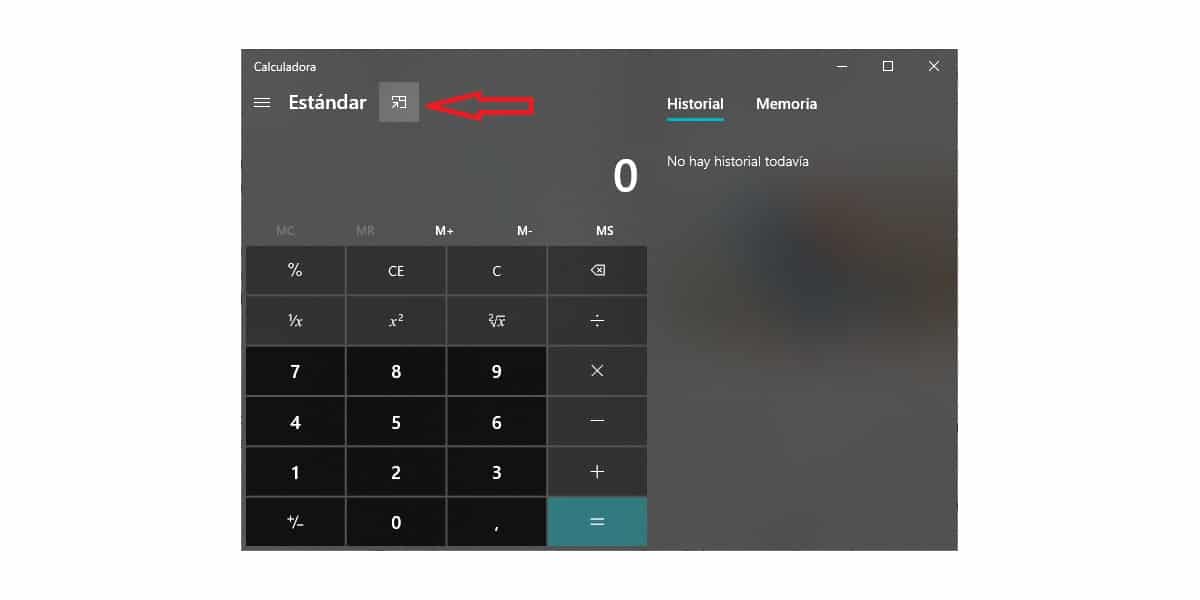
Setting the calculator to the foreground in Windows 10 is a very simple process that will allow us to increase our productivity
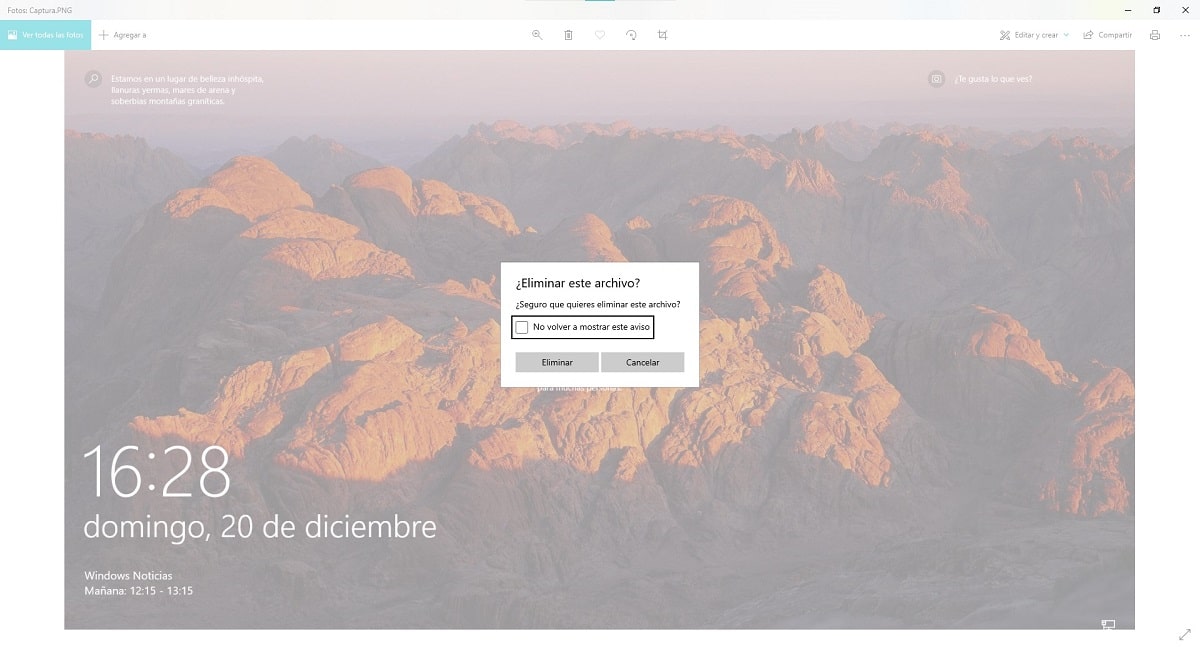
Removing the confirmation dialog that appears in the Photos application when we delete an image is very simple

If you want to navigate in full screen to take advantage of the size of your monitor, in this article we will show you how to do it in the main browsers.

If you've encountered the error 0x8004de40, you don't need to keep looking for a solution. In this article we show you how to fix it.
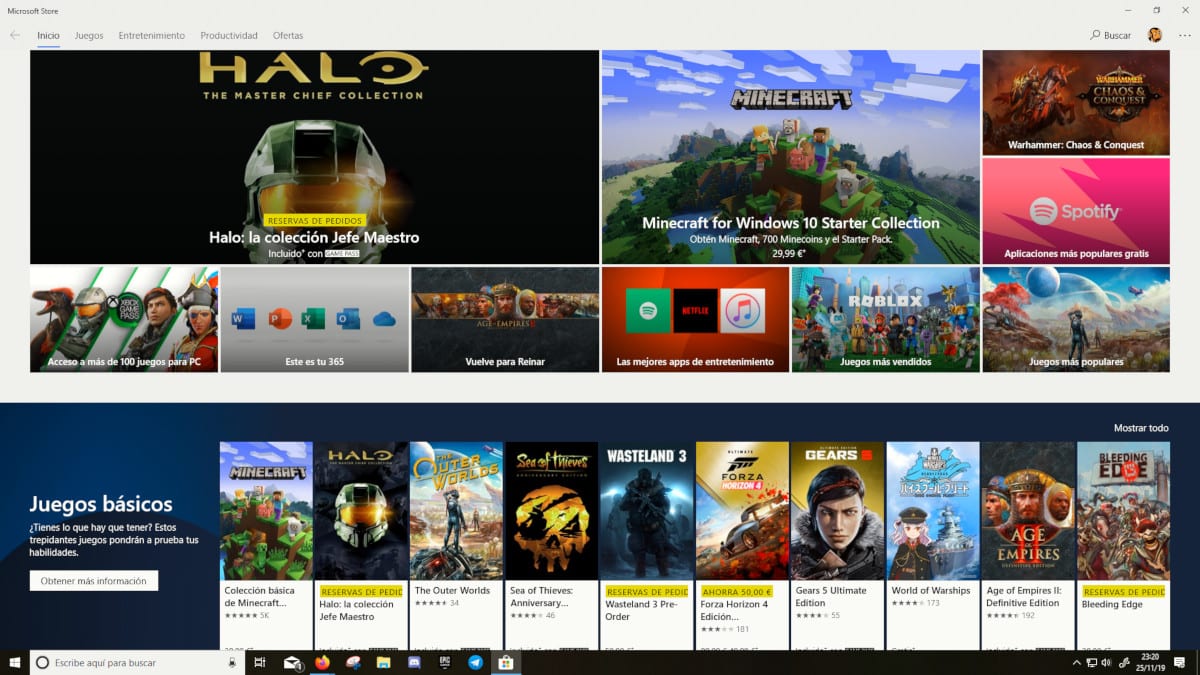
Activating automatic updates from the Microsoft Store is a very simple process that we show you in this article.

The solution to the blue screen in Windows is simpler than it may seem at first, a solution that we show you in this article.

Preventing Spotify from starting every time we start our Windows 10 computer is a very quick process by following these steps.

Find out here how you can view and access Movistar + from any computer with Windows operating system (Fusion or Movistar + Lite).
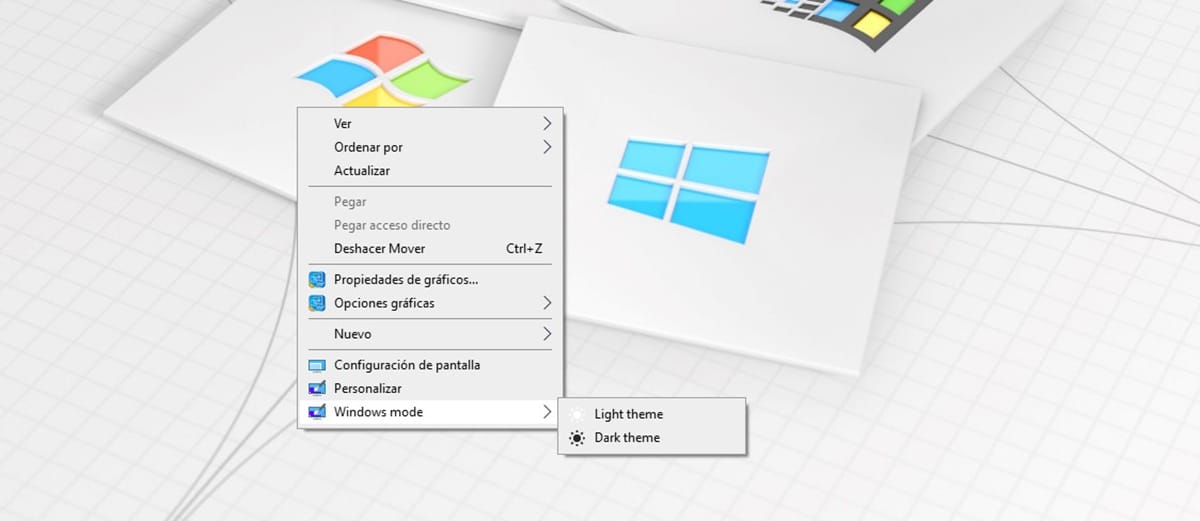
While users are still waiting for Microsoft to launch an option that allows us to program the operation of dark mode ...

Find out here what Microsoft PowerToys are, how to download and install them for free for Windows and all the information about it.
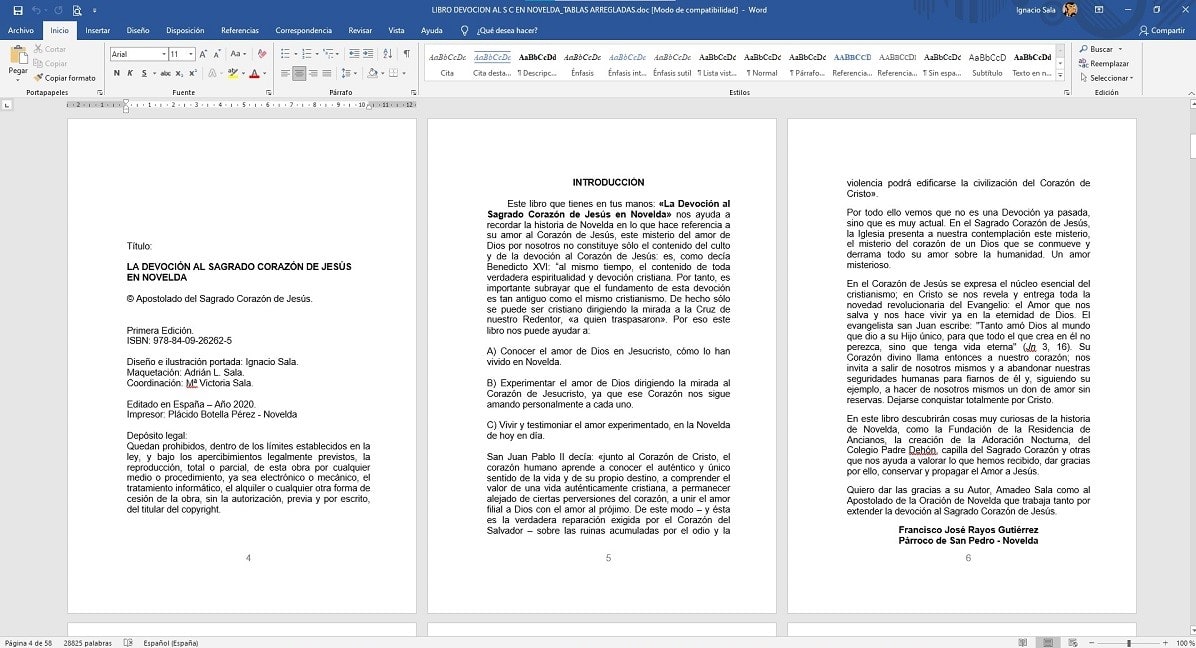
If you want only one page to be displayed in Word each time you open it, in this article we will show you how to do it.

Find out here how you can save any article in PDF format to read it offline at any time with Print Friendly.
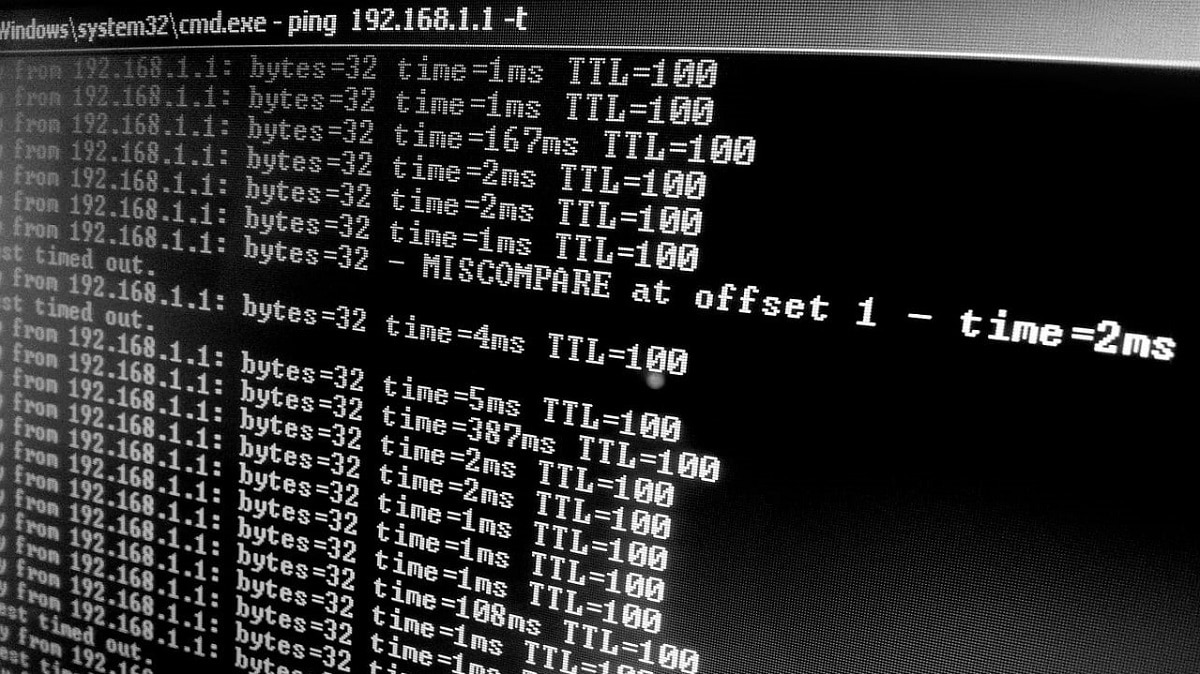
Find out here how you can check the contents of any file step by step from the CMD console using the TYPE command.

Find out here how you can rename or rename any file using CMD console in Windows step by step with REN.
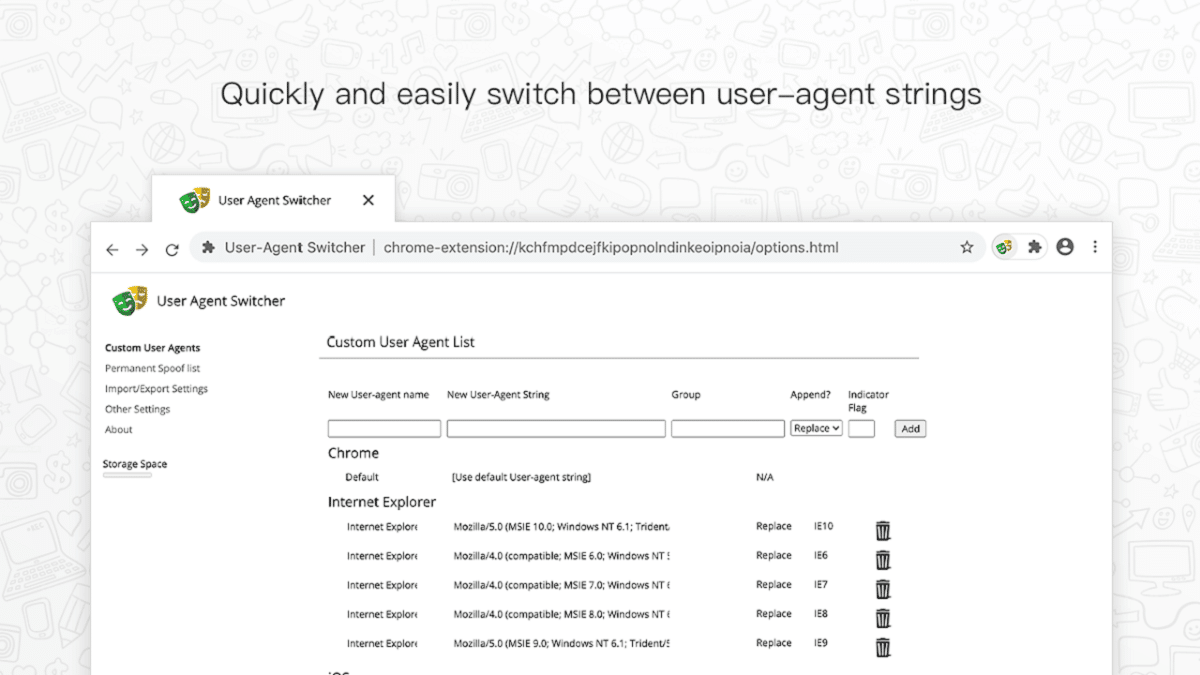
Discover here User-Agent Switcher, a free extension for Google Chrome that will allow you to simulate the user agent you want.

Find out here how you can step by step create a folder or directory using the CMD console or command prompt in Windows.
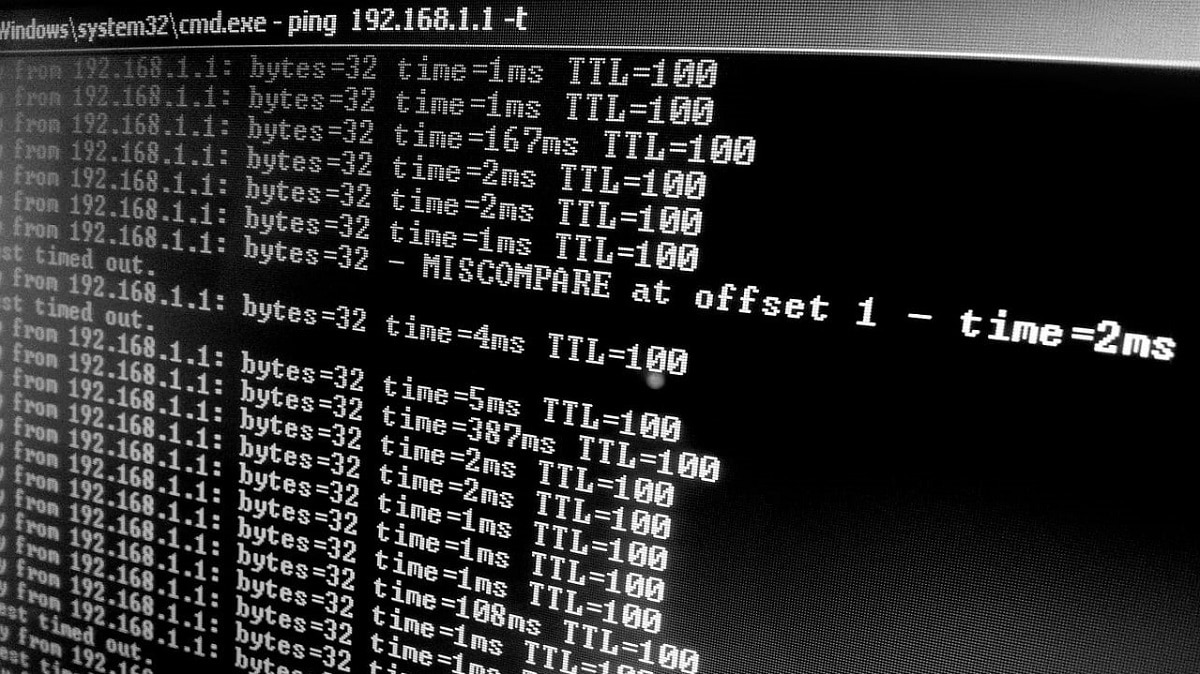
Find out here how you can easily view the contents of a folder or directory from the CMD console in Windows step by step.
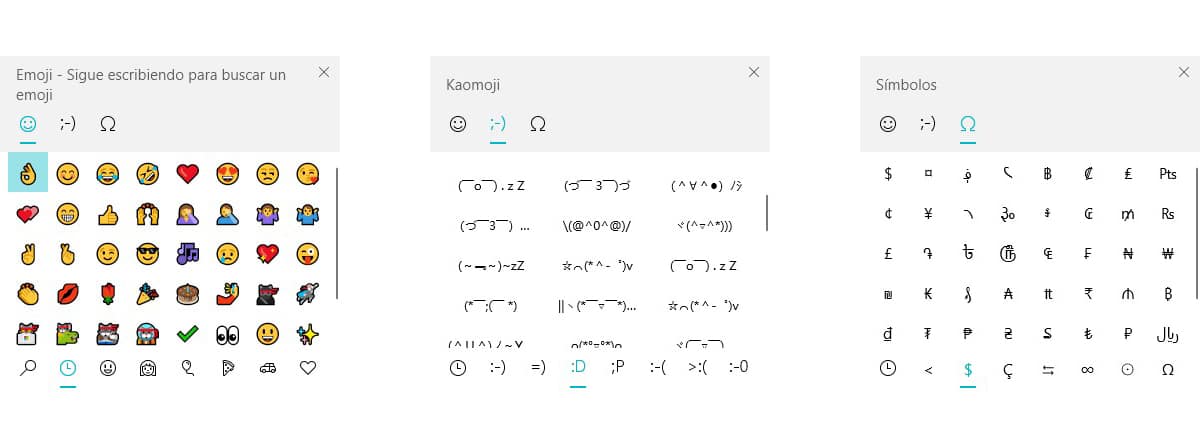
Using any emojis, kaomoji or symbols in Windows 10 is a very quick and easy process with this trick.

Discover here step by step how you can easily delete a folder or directory from the CMD console or command prompt in Windows.

When starting a business or project, we must also decide which will be the best server for our ...

Discover here step by step how you can delete files in Windows from the CMD console using the DEL command and its necessary attributes.

Discover Recordcast, a free online tool that will allow you to record your computer screen without installing or downloading anything.

How to download and install McAfee antivirus step by step on another Windows computer using the same subscription easily.
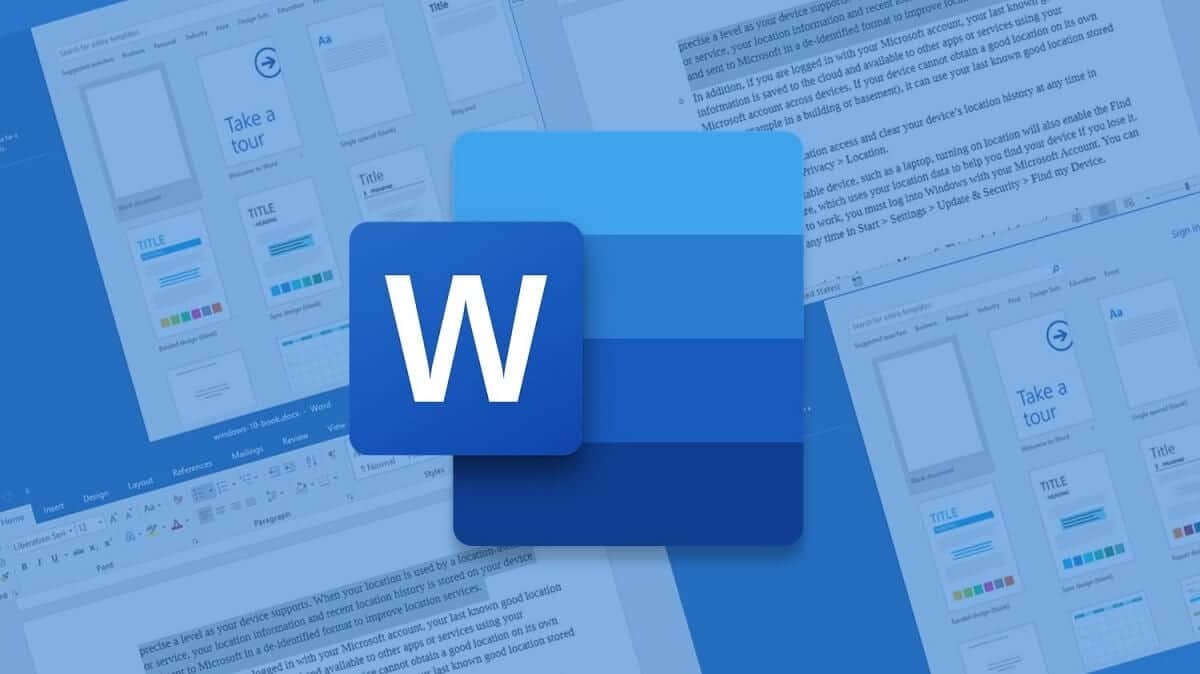
Replacing words in Word is a very simple process that allows us to quickly correct any long document.